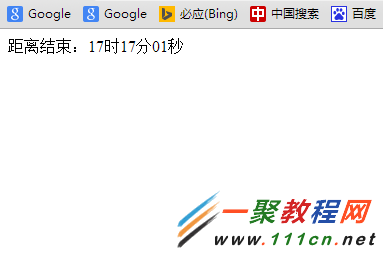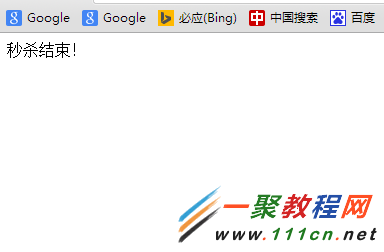最新下载
热门教程
- 1
- 2
- 3
- 4
- 5
- 6
- 7
- 8
- 9
- 10
jquery商城活动秒杀倒计时插件
时间:2022-06-25 18:20:50 编辑:袖梨 来源:一聚教程网
商城或者是活动秒杀倒计时插件,可以分为三种状态秒杀前,秒杀中,秒杀结束。每种状态所写的文字可以自定义。
下面我们来看看具体怎样调用
上面这种调用时单一的调用,就是说页面上只有一个地方用到了这个倒计时;我们再看看如果页面上有多个倒计时怎么调用。
方法很简单只要把下面代码加入页面即可
js插件代码,我们可以把下面文件保存成一个js
/**
* Author: Merlin
* Date: 2012-9-8
* Time: PM 6:20
* contact:QQ 77642304
*/
/*
* 本插件 支持 1个或多个倒计时
* startTime 介绍:毫秒数(多少毫秒后倒计时开始)(格式:1347206408)或者日期格式时间(格式1:2012-9-07 01:01:01)(格式2:2012/9/07 01:01:01)
* endTime 介绍:毫秒数(多少毫秒后倒计时结束)(格式:1347206408)或者日期格式时间(格式1:2012-9-07 01:01:01)(格式2:2012/9/07 01:01:01)
* nowTime 介绍:获取服务器当前刷新的时间或者本地电脑的时间
* interval 介绍:单位:毫秒,取值范围(>=100毫秒),默认值为1000毫秒,倒计时刷新间隔(单位为毫秒/次)即每隔多少毫秒刷新一次,例如:interval = 2000, 那么屏幕上的时间每次变化时会少两秒
* minDigit 介绍:每个时间单位值显示的最小位数,意思是超过不截断,少则前面补0显示,参数为:true 或 false 默认 true
* showDay 介绍:是否显示天数,参数为:true 或 false 默认 true
* timeUnitCls 介绍:时间单位的组合值,每个时间单位的class名自定义,设定时间单位b标签的class
* 例如: {
'd': 'm-d', //天
'h': 'm-h', //小时
'm': 'm-m', //分
's': 'm-s', //秒
}
* startTips 介绍:未开始时候的提示语,可以不填
* endTips 介绍:倒计时中的提示语,可以不填
* stopTips 介绍:结束后的提示语,默认 0天0时0分0秒 or 0时0分0秒
* timeStamp 介绍:是否显示 天、时、分、秒 这几个字
* */
// 倒计时插件
!function ($) {
$.fn.countDown = function (options) {
// 设置默认属性
var settings = {
"startTime":0,
"endTime":this.attr('data-end') || 0,
"nowTime":'',
"interval":1000,
"minDigit":true,
"showDay":false,
"timeUnitCls":{
"day":'m-d',
"hour":'m-h',
"min":'m-m',
"sec":'m-s'
},
"startTips":'',
"endTips":'',
"stopTips":'',
"timeStamp":true
},
opts = $.extend({}, settings, options);
return this.each(function () {
var $timer = null,
$this = $(this),
$block = $(''),
nowTime,
// 匹配时间
startTime = isNaN(opts.startTime) ? (Date.parse(opts.startTime.replace(/-/g, '/')) / 1000) : Math.round(opts.startTime),
endTime = isNaN(opts.endTime) ? (Date.parse(opts.endTime.replace(/-/g, '/')) / 1000) : Math.round(opts.endTime);
// 判断当前时间
//nowTime = opts.nowTime === 0 ? Math.round(new Date().getTime() / 1000) : Math.round(opts.nowTime);
nowTime = isNaN(opts.nowTime) ? (Date.parse(opts.nowTime.replace(/-/g, '/')) / 1000) : Math.round(opts.nowTime);
// 补零方法
function addZero(isAdd, time) {
if (!isAdd) return time;
else return time < 10 ? time = '0' + time : time;
}
// 天、时、分、秒
var timeStamp = {"day":'', "hour":'', "min":'', "sec":''};
if (opts.timeStamp) timeStamp = {"day":'天', "hour":'时', "min":'分', "sec":'秒'};
(function remainTime() {
var time = {},
seconds,
word = '';
// 获取需要计时的毫秒数
seconds = nowTime < startTime ? startTime - nowTime : endTime - nowTime;
$this.html('');
// 是否显示天数
if (opts.showDay) {
time.day = addZero(opts.minDigit, Math.floor(seconds / 3600 / 24));
time.hour = addZero(opts.minDigit, Math.floor(seconds / 3600 % 24));
} else {
time.hour = addZero(opts.minDigit, Math.floor(seconds / 3600));
}
time.min = addZero(opts.minDigit, Math.floor(seconds / 60 % 60));
time.sec = addZero(opts.minDigit, Math.floor(seconds % 60));
// 活动开始倒计时
if (nowTime < startTime) {
if (opts.startTips) word = opts.startTips;
} else {
// 活动结束倒计时
if (endTime > nowTime) {
if (opts.endTips) word = opts.endTips;
}// 倒计时停止
else {
if (opts.stopTips) {
word = opts.stopTips;
$this.html(word);
} else {
for (var i in time) {
if (i == 'day' && !opts.showDay) continue;
time[i] = 0; // 时间置0
$block.clone().addClass(opts.timeUnitCls[i]).text(time[i] + timeStamp[i]).appendTo($this);
}
}
clearTimeout($timer);
return false;
}
}
// 写入
$this.html(word);
for (var i in time) {
if (i == 'day' && !opts.showDay) continue;
$block.clone().addClass(opts.timeUnitCls[i]).text(time[i] + timeStamp[i]).appendTo($this);
}
// 累加时间
nowTime = nowTime + opts.interval / 1000;
// 循环调用
$timer = setTimeout(function () {
remainTime();
}, opts.interval);
})();
});
}
}(jQuery);
/**
* Author: Merlin
* Date: 2012-9-8
* Time: PM 6:20
* contact:QQ 77642304
*/
/*
* 默认关闭的是调用的对象本身
* time 介绍:倒计时时间
* tag 介绍:存放倒计时时间的容器
* closed 介绍:关闭的方法,现在有两种:hide or remove or refresh
* hide 窗体隐藏,remove将 窗体删除,refresh 刷新页面 或者 配合 url 进行页面跳转
* url 介绍:跳转地址
* */
// 倒计时关闭
!function ($) {
$.fn.timing = function (options) {
// 设置倒计时默认属性
var settings = {
"time":3,
"tag":'',
"closed":'hide',
"url":''
},
opts = $.extend({}, settings, options),
$timer = null,
$this = $(this);
if (opts.tag != '') {
var $tag = $this.find(opts.tag);
$tag.text(opts.time);
}
$timer = setInterval(function () {
if (opts.time > 1) {
if (opts.tag != '') {
$tag.text(--opts.time);
} else {
--opts.time;
}
} else {
clearInterval($timer);
switch (opts.closed) {
case "hide" : {
$this.hide();
}
break;
case "remove" : {
$this.remove();
}
break;
case "refresh" : {
window.location.href = opts.url ? opts.url : window.location.href;
}
break;
}
}
}, 1000);
}
}(jQuery);
注意,一定要记得加jquery插件哦,因为上面是基于jquery实现的.
相关文章
- poipiku网站如何打开-poipiku官网网页版访问入口 01-06
- uc网盘网页版官方入口-UC网盘网页版快捷登录 01-06
- 全免费影视软件哪个最好用-全免费电视电影软件推荐 01-06
- 悟空浏览器怎样直接打开网页-悟空浏览器一键直达网页技巧分享 01-06
- 谷歌google官方入口-Google官方网站入口 01-06
- 漫画天堂最新版本下载入口-漫画天堂官方正版下载入口汇总 01-06