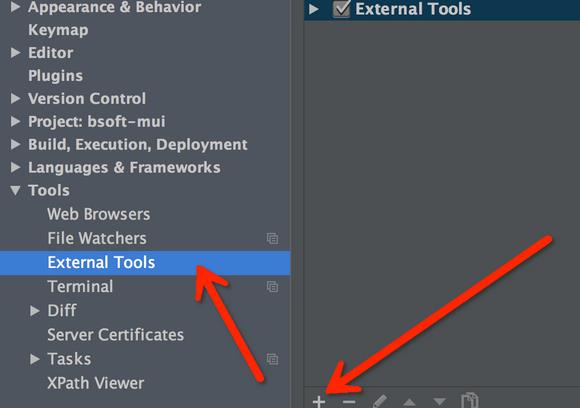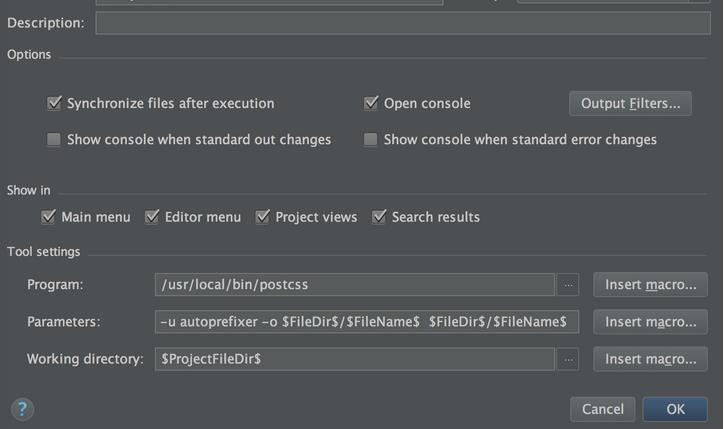最新下载
热门教程
- 1
- 2
- 3
- 4
- 5
- 6
- 7
- 8
- 9
- 10
在Webstorm中使用Autoprefixer的例子
时间:2022-06-25 18:13:12 编辑:袖梨 来源:一聚教程网
曾经一直用sublime text写html和css,这些问题都有相应的插件。用Webstorm写js,但是来回切换编辑器也比较麻烦。
虽然Webstorm内置了css3自动补全功能,当输入user-select时,Webstorm会自动补全:
-webkit-user-select: none;
-moz-user-select: none;
-ms-user-select: none;
user-select: none;
但是很多情况下,这种自动补全并不令人满意,比如当我输入display:flex;时,Webstorm并不会自动补全为:
display:-webkit-box;
display:-webkit-flex;
display:-ms-flexbox;
display:flex;
关于Autoprefixer
Autoprefixer是一个后处理程序,不象Sass以及Stylus之类的预处理器。它适用于普通的CSS,可以实现css3代码自动补全。也可以轻松跟Sass,LESS及Stylus集成,在CSS编译前或编译后运行。详情见,https://github.com/postcss/autoprefixer
当Autoprefixer添加前缀到你的CSS,还不会忘记修复语法差异。这种方式,CSS是基于最新W3C规范产生:
a {
background : linear-gradient(to top, black, white);
display : flex
}
::placeholder {
color : #ccc
}
编译成:
a {
background : -webkit-linear-gradient(bottom, black, white);
background : linear-gradient(to top, black, white);
display : -webkit-box;
display : -webkit-flex;
display : -moz-box;
display : -ms-flexbox;
display : flex
}
:-ms-input-placeholder {
color : #ccc
}
::-moz-placeholder {
color : #ccc
}
::-webkit-input-placeholder {
color : #ccc
}
::placeholder {
color : #ccc
}
Autoprefixer 同样会清理过期的前缀,因此下面的代码:
a {
-webkit-border-radius : 5px;
border-radius : 5px
}
编译成:
a {
border-radius : 5px
}
因为经过Autoprefixer处理,CSS将仅包含实际的浏览器前缀。
具体安装和配置:
所以尝试在Webstorm下搜索autoprefixer插件,无果。那就自己手动配置了一个。首先我考虑配置File Watchers,但是不习惯,原来在sublime text下用autoprefixer都是手动触发的,所以后面我配置了External Tools。
1.首先当然是安装node.js;
(略)
2.安装Autoprefixer,
见https://**gi*thub.com/postcss/autoprefixer:
sudo npm install autoprefixer -g
要不要加sudo,或者是不是全局安装(-g)那就看你自己的环境了。
npm太慢,我是用淘宝的 NPM 镜像的https://npm.t*a*o*bao.org/
3.安装postcss-cli
Autoprefixer其实是postcss的插件,见https://*g*ithub*.com/code42day/postcss-cli
sudo npm install postcss-cli -g
4.配置External Tools
打开Webstorm设置,Preferences -> Tools -> External Tools ;点击新增按钮,如图:
填写具体配置,例如我的配置,如图:
Program:填入你的postcss-cli 的PATH;
Parameters: -u autoprefixer -o $FileDir$/$FileName$ $FileDir$/$FileName$ ,你可以根据你自己的需要配置,具体参见https://*g*ithub*.com/code42day/postcss-cli
Working directory :$ProjectFileDir$
配置好后,你可以在css,或sass文件中右键,就可以在右键菜单中看到External Tools – autoprefixer,点击搞定,嘎嘎。
5.设置快捷键
右键太麻烦的话,可以设置个快捷键,打开Webstorm设置,Preferences -> Keymap , 搜索External Tools , 配置 autoprefixer即可。 不要和原来的冲突就可以了。
ps:windows下可以直接用autoprefixer的PATH,具体配置
2016年4月13日更新:
windows 找不到autoprefixer.cmd,webstrom无法用执行autoprefixer 这个问题,
可以配置
Program:C:Usersgaojun-pdAppDataRoamingnpmpostcss.cmd
Parameters:-u autoprefixer -o $FileDir$$FileName$ $FileDir$$FileName$
Working directory :$ProjectFileDir$
相关文章
- poipiku网站如何打开-poipiku官网网页版访问入口 01-06
- uc网盘网页版官方入口-UC网盘网页版快捷登录 01-06
- 全免费影视软件哪个最好用-全免费电视电影软件推荐 01-06
- 悟空浏览器怎样直接打开网页-悟空浏览器一键直达网页技巧分享 01-06
- 谷歌google官方入口-Google官方网站入口 01-06
- 漫画天堂最新版本下载入口-漫画天堂官方正版下载入口汇总 01-06