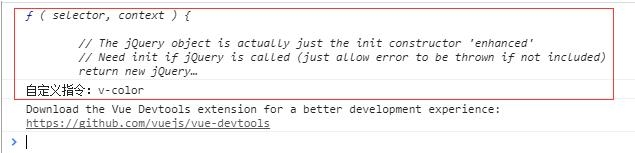最新下载
热门教程
- 1
- 2
- 3
- 4
- 5
- 6
- 7
- 8
- 9
- 10
在vue项目中,将juery设置为全局变量的方法
时间:2022-06-25 15:36:51 编辑:袖梨 来源:一聚教程网
1.首先执行:npm install jQuery --save-dev,在package.json里加入jQuery。
2.修改build下的webpack.base.conf.js
方法一:
首先加入:
const webpack = require("webpack")
然后在module.exports 对象中加入:
plugins: [
new webpack.optimize.CommonsChunkPlugin('common.js'),
new webpack.ProvidePlugin({
jQuery: "jquery",
$: "jquery"
})
]
方法二:
先加入:
const webpack = require("webpack")
然后:
resolve: {
extensions: ['.js', '.vue', '.json'],
alias: {
'vue$': 'vue/dist/vue.esm.js',
'@': resolve('src'),
'jquery': 'jquery'
}
},
最后:
plugins: [
new webpack.ProvidePlugin({
jQuery: "jquery",
$: "jquery"
})
]
3.在app.vue中调用jquery
mounted: function() {
console.log($);
console.log($('#ss')[0].innerHTML);
},
打印结果:
相关文章
- poipiku网站如何打开-poipiku官网网页版访问入口 01-06
- uc网盘网页版官方入口-UC网盘网页版快捷登录 01-06
- 全免费影视软件哪个最好用-全免费电视电影软件推荐 01-06
- 悟空浏览器怎样直接打开网页-悟空浏览器一键直达网页技巧分享 01-06
- 谷歌google官方入口-Google官方网站入口 01-06
- 漫画天堂最新版本下载入口-漫画天堂官方正版下载入口汇总 01-06