最新下载
热门教程
- 1
- 2
- 3
- 4
- 5
- 6
- 7
- 8
- 9
- 10
SSM框架整合JSP中集成easyui前端ui项目开发示例详解
时间:2025-07-06 16:55:01 编辑:袖梨 来源:一聚教程网
前言
前端的UI框架很多,如bootsrap、layui、easyui等,这些框架提供了大量控件供开发人员使用,我们无需花费太大的精力,使得我们的页面具有专业标准,使用起来也很简单。所有的前端框架使用方式基本上大同小异,以下使用easyui作为UI框架做一演示,个人认为easyui提供的控件比较好看。
EasyUI下载与配置
使用EasyUI,必须下载其js包,下载官网地址:https://www.**je*asyui.cn/ 下载jquery版本
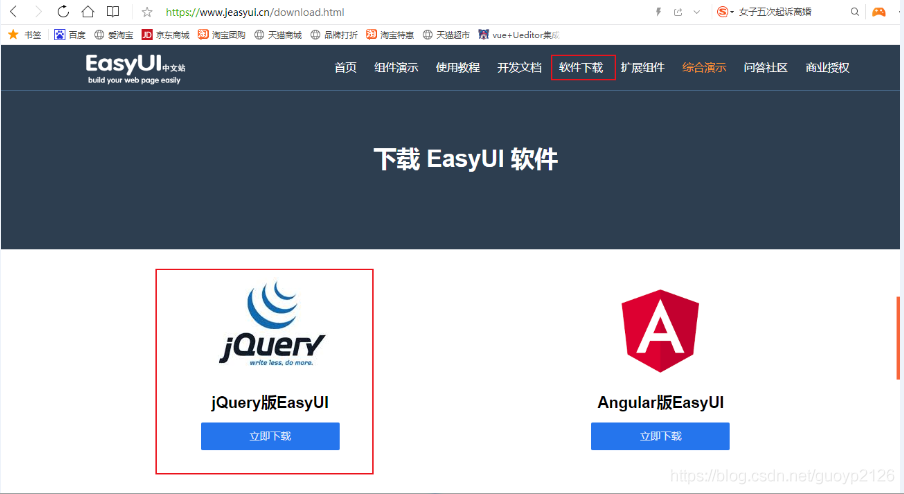
下载得到包:jquery-easyui-1.8.6.zip示例使用上一个项目:在webapp创建js目录,将包解压到此路径下,如下图
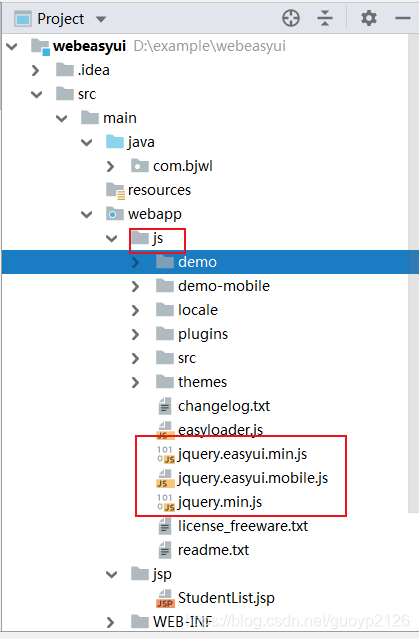
下载配置完成。实际开发中没有必要将包中所有的文件引入,按需引入即可,上述引用方式为了简单而已。
页面美化
页面美化中,涉及以下代码修改,其余的与上节代码相同,如下图:
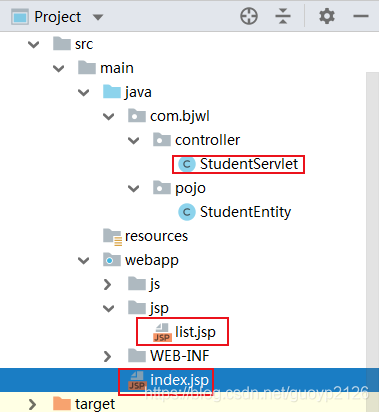
修改后端servlet代码,主要当前前端传递数据主要方式是使用josn格式,这样前端无需了解后端的pojo对象,修改后的代码如下
public class StudentServlet extends HttpServlet {protected void doPost(HttpServletRequest request, HttpServletResponse response) throws ServletException, IOException {List<StudentEntity> list = new ArrayList<StudentEntity>();StudentEntity student = new StudentEntity();student.setSno("1");student.setsAge(18);student.setsSex("男");student.setsDept("计算机学院");student.setsName("张三");list.add(student);StudentEntity student2 = new StudentEntity();student2.setSno("2");student2.setsAge(18);student2.setsSex("女");student2.setsDept("计算机学院");student2.setsName("李四");list.add(student2);StudentEntity student3 = new StudentEntity();student3.setSno("3");student3.setsAge(18);student3.setsSex("男");student3.setsDept("数信学院");student3.setsName("钱六");list.add(student3);String str="{"total":"+list.size()+" ,"rows":"+net.sf.json.JSONArray.fromObject(list).toString()+"}";response.setCharacterEncoding("UTF-8");response.getWriter().write(str);}protected void doGet(HttpServletRequest request, HttpServletResponse response) throws ServletException, IOException {request.getRequestDispatcher("./jsp/list.jsp").forward(request,response);}
代码主要变换的地方有以下几个部分
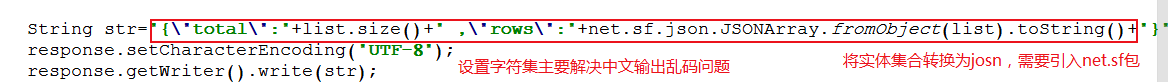
引入net.sf.json. jar包,只需在pom文件中添加如下依赖即可
<!--json.JSONArray.fromObject需要引入的jar包--><dependency><groupId>net.sf.json-lib</groupId><artifactId>json-lib</artifactId><version>2.4</version><classifier>jdk15</classifier></dependency>
修改index.jsp文件,代码如下:
<%@ page contentType="text/html;charset=UTF-8" language="java" %><html><head><meta charset="UTF-8"><title>欢迎页面</title><link rel="stylesheet" type="text/css" href="js/themes/default/easyui.css" rel="external nofollow" ><link rel="stylesheet" type="text/css" href="js/themes/icon.css" rel="external nofollow" ><link rel="stylesheet" type="text/css" href="js/demo.css" rel="external nofollow" ><script type="text/javascript" src="js/jquery.min.js"></script><script type="text/javascript" src="js/jquery.easyui.min.js"></script><style type="text/css">.content {padding: 10px 10px 10px 10px;}</style></head><body class="easyui-layout"><div data-options="region:'west',title:'菜单',split:true" style="width:180px;"><ul id="menu" class="easyui-tree" style="margin-top: 10px;margin-left: 5px;"><li><span>学生管理</span><ul><li data-options="attributes:{'url':'student',method:'get'}">学生列表</li></ul></li></ul></div><div data-options="region:'center',title:''"><div id="tabs" class="easyui-tabs"><div title="首页" style="padding:20px;"><h1>javaWeb测试</h1></div></div></div></body></html><script type="text/javascript">$(function(){$('#menu').tree({onClick: function(node){if($('#menu').tree("isLeaf",node.target)){var tabs = $("#tabs");var tab = tabs.tabs("getTab",node.text);if(tab){tabs.tabs("select",node.text);}else{tabs.tabs('add',{title:node.text,href: node.attributes.url,closable:true,bodyCls:"content"});}}}});});</script>
核心代码说明:
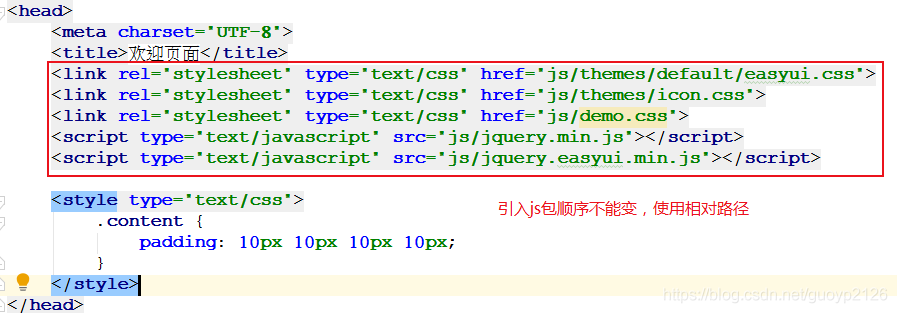
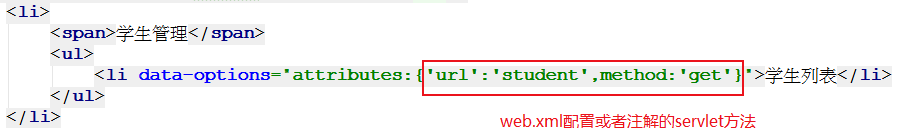

在jsp目录下添加list.jsp文件,代码如下:
<%@ page contentType="text/html;charset=UTF-8" language="java" %><table class="easyui-datagrid" id="itemList" title="学生列表" opts.striped="true" fitColumns="true" data-options="singleSelect:true,collapsible:true,url:'student',method:'post',toolbar:toolbar"><thead><tr><th data-options="field:'sno',width:80">学号</th><th data-options="field:'sName',width:100,align:'left'">姓名</th><th data-options="field:'sSex',width:100,align:'center'">性别</th><th data-options="field:'sAge',width:100,align:'right'">年龄</th><th data-options="field:'sDept',align:'left'">所在院系</th><th data-options="field:'operation',width:80,align:'center',formatter:formatOper">操作</th></tr></thead></table><script type="text/javascript">var toolbar = [{text:'新增',iconCls:'icon-add',handler:function(){alert('add')}},{text:'删除',iconCls:'icon-cut',handler:function(){alert('cut')}},'-',{text:'保存',iconCls:'icon-save',handler:function(){alert('save')}}];function formatOper(val,row,index){return '<a href="javascript:void(0)" rel="external nofollow"οnclick="updateFun('+index+')">修改</a>';};function updateFun(index){ $("#itemList").datagrid("selectRow",index);var obj = $("#itemList").datagrid("getSelected"); alert(obj.sno); };</script>
这个jsp中的代码并不是一个完整的jsp页面,更类似一个div中的内容。关键代码如下
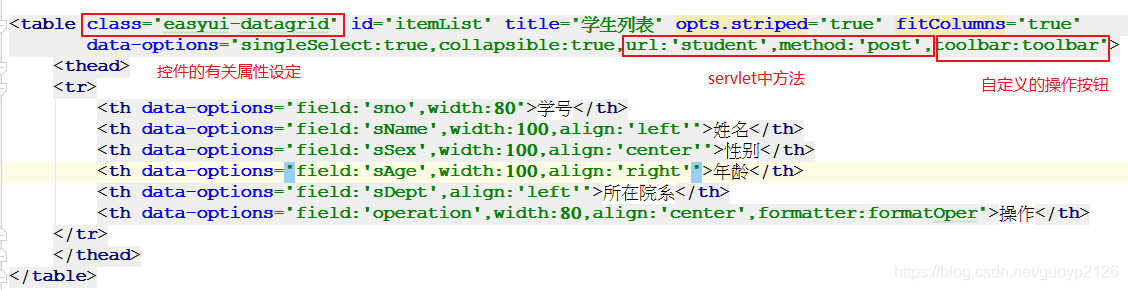
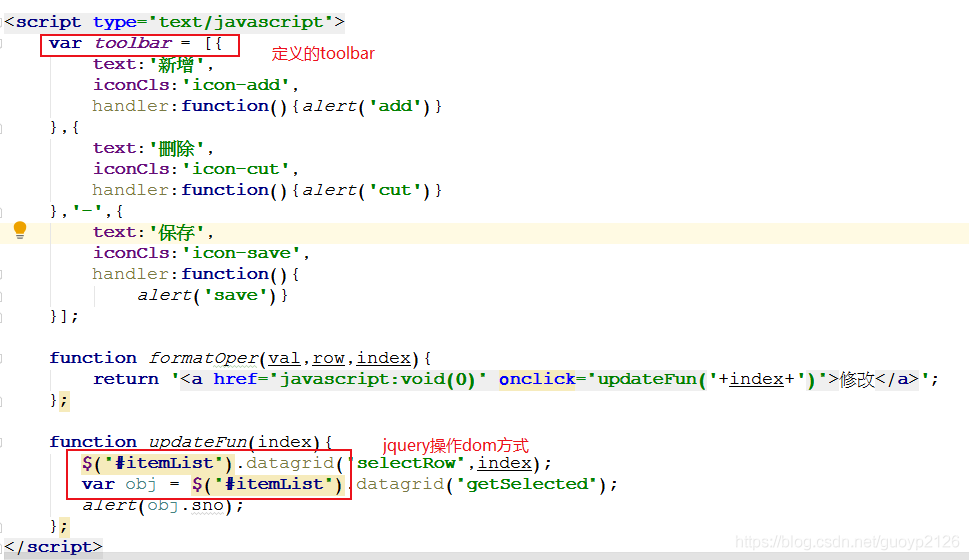
运行结果
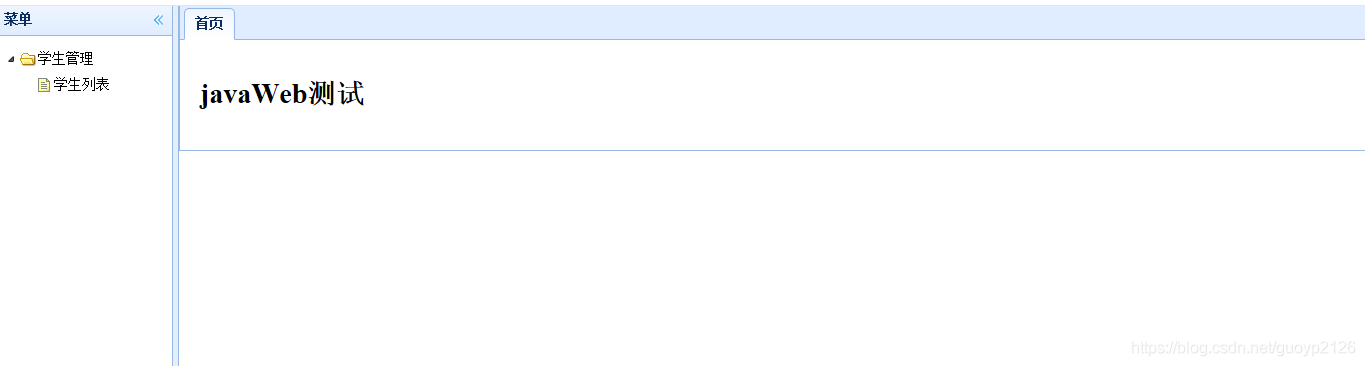
点击学生列表,页面如下:
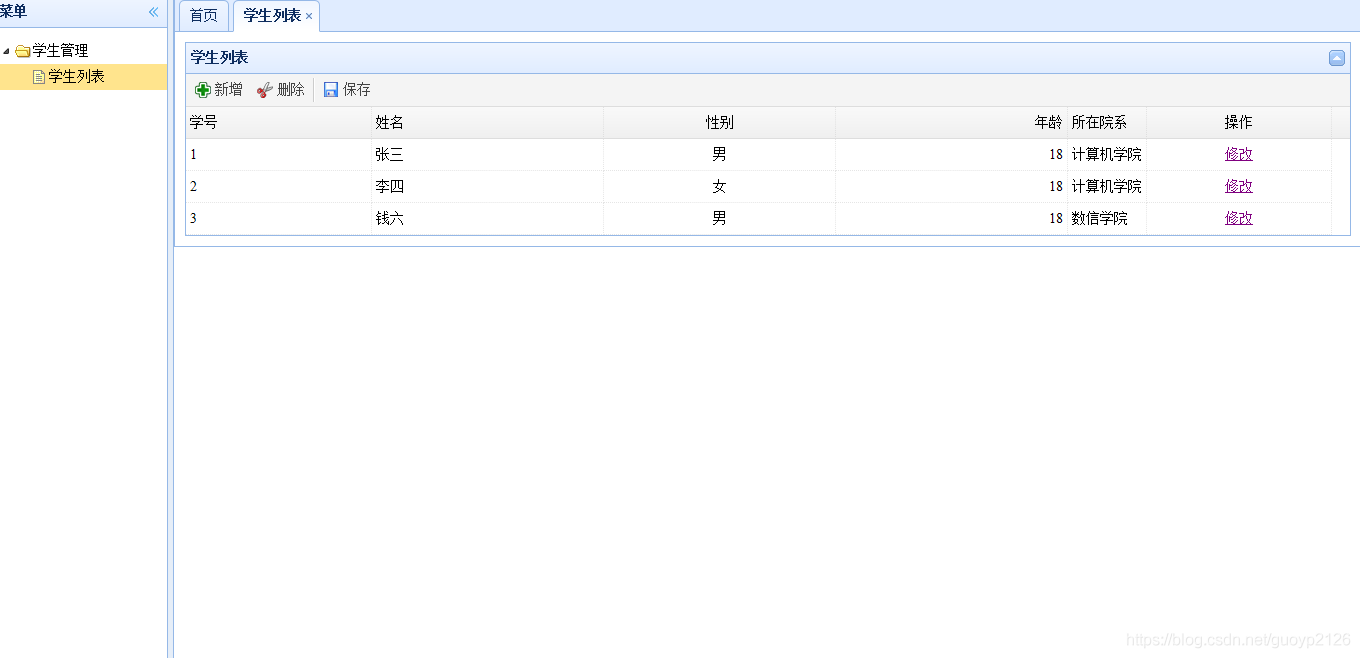
总结与问题
使用前段框架能够很快写出比较专业美观的代码。已经很多年没有使用过jquery和easyui了,已经很陌生,这个演示程序化了我大半天的时间。现在流行的是前后端完全分离的开发模式,前段数据实现双向绑定,将DOM的操作隐藏起来,使用起来更方便,但不可否认jquery在web前端的发展史上具有里程碑的意义,jquery对dom的操作还是要学习的。接下来我们将转入使用SSM框架下前后端完全分离,前端以组件化开发为主的开发模式介绍
相关文章
- 漫画网址下载安装入口-漫画网址资源下载最新版本 02-01
- 微信网页版登录入口-微信官方网页版登陆 02-01
- 漫蛙app下载安装最新版本-漫蛙官方app免费下载入口 02-01
- UC网盘网页版直达-UC网盘电脑版极速登录 02-01
- yandex引擎官方直达入口-yandex引擎高速访问使用全指南 02-01
- 360安全浏览器极速入口-360安全浏览器在线版 02-01














