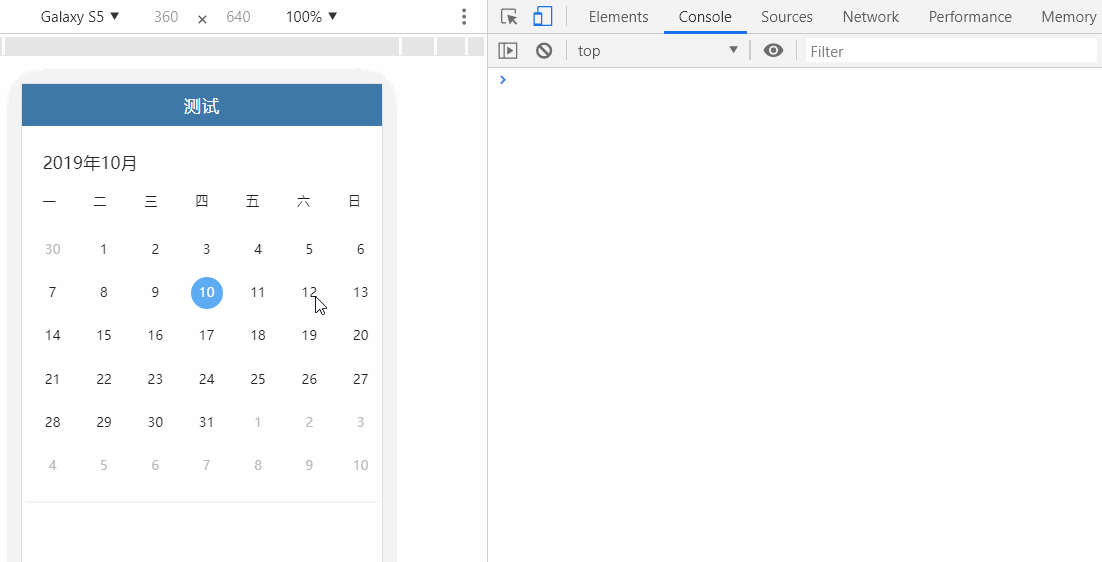最新下载
热门教程
- 1
- 2
- 3
- 4
- 5
- 6
- 7
- 8
- 9
- 10
vue左右滑动选择日期组件封装代码方法
时间:2022-06-29 01:51:05 编辑:袖梨 来源:一聚教程网
本篇文章小编给大家分享一下vue左右滑动选择日期组件封装代码方法,文章代码介绍的很详细,小编觉得挺不错的,现在分享给大家供大家参考,有需要的小伙伴们可以来看看。
效果图:
1、安装dayjs日期文件
npm install dayjs --save
2、封装的组件:
{{item}}{{day.value}}
相关的style.css文件
.m-calendar {
background: #fff;
box-shadow: 0px 2px 6px 0px rgba(183, 183, 183, 0.2);
}
.m-calendar .m-toolbar {
padding-bottom: 0.36266667rem;
}
.m-calendar .m-toolbar {
display: flex;
height: 2.56rem;
}
.m-calendar .m-toolbar .m-month-selector,
.m-calendar .m-toolbar .m-year-selector {
display: flex;
align-items: center;
justify-content: space-between;
padding-top: 0.74666667rem;
}
.m-calendar .m-toolbar .m-month-selector,
.m-calendar .m-toolbar .m-year-selector {
line-height: 1.06666667rem;
}
.m-calendar .m-toolbar .m-month-selector,
.m-calendar .m-toolbar .m-year-selector {
font-size: 0.768rem;
font-family: PingFangSC-Medium, PingFangSC;
font-weight: 500;
color: #29262a;
}
.m-calendar .m-toolbar .m-year-selector {
padding-left: 0.91733333rem;
}
.m-calendar .m-week-header {
padding: 0 0.91733333rem;
}
.m-calendar .m-week-header {
padding-bottom: 0.512rem;
}
.m-calendar .m-week-header {
position: relative;
display: flex;
box-sizing: border-box;
justify-content: space-between;
font-size: 0.59733333rem;
}
.m-calendar .m-week-header .m-week-day {
text-align: left;
line-height: 0.85333333rem;
font-family: PingFangSC-Regular, PingFangSC;
font-weight: 400;
color: #222222;
}
.m-calendar .m-months-container {
position: relative;
box-sizing: border-box;
height: 12.37333333rem;
overflow: hidden;
}
.m-calendar .m-months-container .m-months-wrapper {
position: absolute;
top: 0;
left: 0;
right: 0;
bottom: 0;
}
.m-calendar .m-months-container .m-months-wrapper .m-months {
position: absolute;
top: 0;
left: 0;
right: 0;
bottom: 0;
will-change: transform;
width: 16rem;
}
.m-calendar .m-months-container .m-months-wrapper .m-months .m-row {
padding-top: 0.512rem;
}
.m-calendar .m-months-container .m-months-wrapper .m-months .m-row {
width: 16rem;
}
.m-calendar .m-months-container .m-months-wrapper .m-months .m-row {
position: relative;
display: flex;
height: 1.408rem;
}
.m-calendar .m-months-container .m-months-wrapper .m-months .m-row .m-day {
margin-right: 0.87466667rem;
}
.m-calendar .m-months-container .m-months-wrapper .m-months .m-row .m-day:nth-child(1) {
margin-left: 0.66133333rem;
}
.m-calendar .m-months-container .m-months-wrapper .m-months .m-row .m-day {
font-size: 0.59733333rem;
font-family: PingFangSC-Medium, PingFangSC;
font-weight: 500;
color: #222222;
}
.m-calendar .m-months-container .m-months-wrapper .m-months .m-row .m-day {
position: relative;
height: 1.408rem;
width: 1.408rem;
line-height: 1.408rem;
text-align: center;
cursor: pointer;
-webkit-tap-highlight-color: transparent;
border-radius: 50%;
}
.m-calendar .m-months-container .m-months-wrapper .m-months .m-row .m-day .m-day-num {
width: 1.408rem;
display: inline-block;
border-radius: 100%;
}
.m-calendar .m-months-container .m-months-wrapper .m-months .m-row .m-day .m-day-num {
height: 1.408rem;
line-height: 1.408rem;
}
.m-calendar .m-months-container .m-months-wrapper .m-months .m-row .m-day .m-grey {
color: #b8b8b8;
}
.m-calendar .m-months-container .m-months-wrapper .m-months .m-row .m-day .m-today {
background: #5DABF3;
color: #fff;
}
.m-calendar .m-months-container .m-months-wrapper .m-months .m-row .m-day .m-disable {
color: #b8b8b8;
text-decoration: line-through;
}
.m-calendar .m-months-container .m-months-wrapper .m-months .m-row .m-day .m-select {
background: #007aff;
color: #fff;
}
3、使用到的页面
相关文章
- 豚豚剧App官方入口下载:海量影视资源一键解锁 02-04
- 漫蛙漫画网APP最新版本下载-漫蛙正版漫画资源免费安装入口 02-04
- picacg2.1.2.3.4最新版-picacg安装包高速下载 02-04
- 百度网盘网页版入口-百度网盘网页端登录平台 02-04
- 漫蛙漫画网页最新下载入口-漫蛙漫画APP安卓苹果安装包下载 02-04
- 腾讯视频24小时人工客服热线详情-腾讯视频官方人工客服地址 02-04