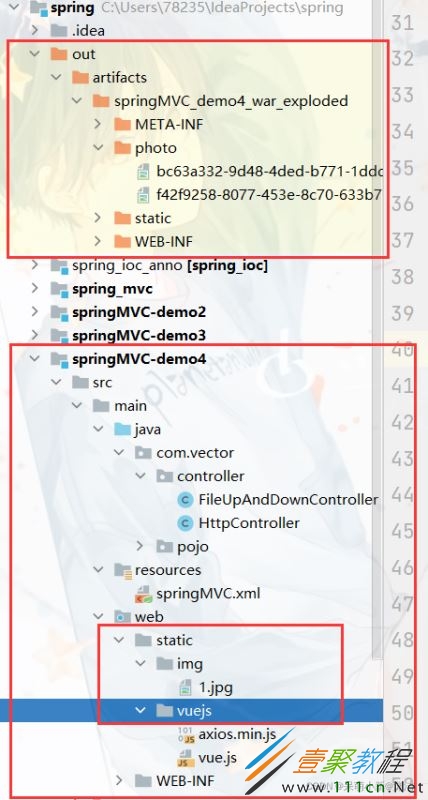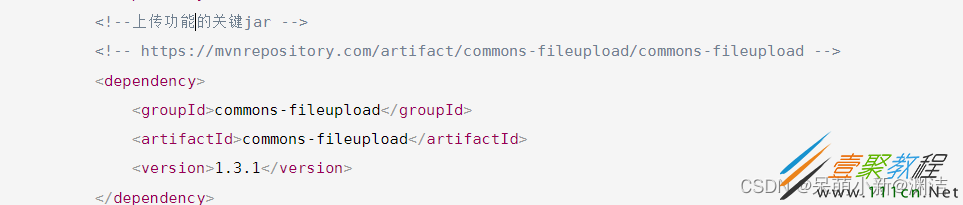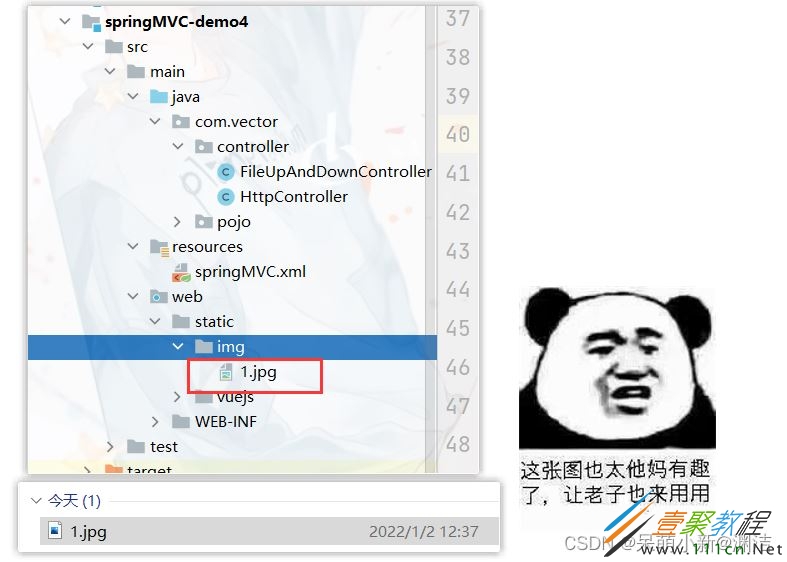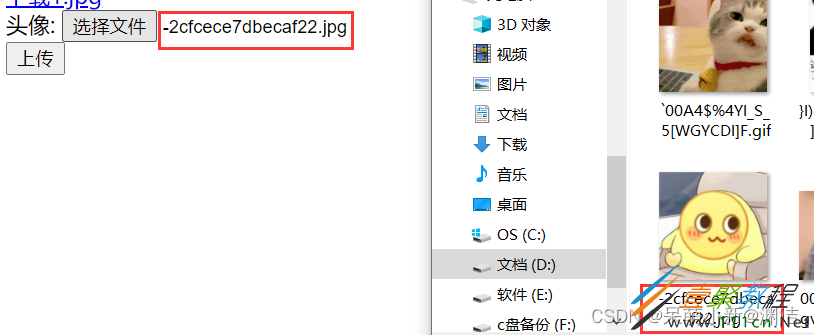最新下载
热门教程
- 1
- 2
- 3
- 4
- 5
- 6
- 7
- 8
- 9
- 10
SpringMVC实现文件上传下载的全过程代码示例
时间:2022-06-29 01:59:02 编辑:袖梨 来源:一聚教程网
本篇文章小编给大家分享一下SpringMVC实现文件上传下载的全过程代码示例,文章代码介绍的很详细,小编觉得挺不错的,现在分享给大家供大家参考,有需要的小伙伴们可以来看看。
一、通用配置
pom.xml
org.springframework spring-webmvc 5.3.13 ch.qos.logback logback-classic 1.2.3 javax.servlet javax.servlet-api 4.0.1 provided org.thymeleaf thymeleaf-spring5 3.0.12.RELEASE commons-fileupload commons-fileupload 1.3.1 org.springframework spring-context 5.3.11 junit junit 4.12 test org.springframework spring-test 5.3.13 mysql mysql-connector-java 8.0.24 com.alibaba druid 1.2.8 org.springframework spring-context 5.3.11 javax.servlet javax.servlet-api 4.0.1 provided javax.servlet.jsp javax.servlet.jsp-api 2.3.3 com.fasterxml.jackson.core jackson-databind 2.12.1 commons-fileupload commons-fileupload 1.3.1
上传功能的关键jar
web.xml
字符集过滤器 characterEncodingFilter org.springframework.web.filter.CharacterEncodingFilter 字符集编码 encoding UTF-8 forceEncoding true characterEncodingFilter /* HiddenHttpMethodFilter org.springframework.web.filter.HiddenHttpMethodFilter HiddenHttpMethodFilter /* DispatcherServlet org.springframework.web.servlet.DispatcherServlet contextConfigLocation classpath:springMVC.xml 1 DispatcherServlet /
springMVC.xml
text/html application/json
实现页面跳转,vue文件解析,上传内容解析的关键
file.html内容demo
二、实现文件下载,上传功能
package com.vector.controller;
import org.springframework.beans.factory.annotation.Value;
import org.springframework.http.HttpHeaders;
import org.springframework.http.HttpStatus;
import org.springframework.http.ResponseEntity;
import org.springframework.stereotype.Controller;
import org.springframework.util.MultiValueMap;
import org.springframework.web.bind.annotation.RequestMapping;
import org.springframework.web.multipart.MultipartFile;
import javax.annotation.Resource;
import javax.servlet.ServletContext;
import javax.servlet.http.HttpSession;
import java.io.File;
import java.io.FileInputStream;
import java.io.IOException;
import java.io.InputStream;
import java.util.UUID;
@Controller
public class FileUpAndDownController {
@RequestMapping("/testDown")
public ResponseEntity testResponseEntity(HttpSession session) throws IOException {
//获取ServletContext对象
ServletContext servletContext = session.getServletContext();
//获取服务器中文件的真实路径
String realPath = servletContext.getRealPath("/static/img/1.jpg");
//创建输入流
InputStream is = new FileInputStream(realPath);
//创建字节数组
byte[] bytes = new byte[is.available()];
//将流读到字节数组中
is.read(bytes);
//创建HttpHeaders对象设置响应头信息
MultiValueMap headers = new HttpHeaders();
//设置要下载方式以及下载文件的名字
//Content-Disposition 固定回复内容格式 attachment以附件形式下载 filename=1.jpg文件名
//可以将filename拼接为动态命名
headers.add("Content-Disposition", "attachment;filename=1.jpg");
//设置响应状态码
HttpStatus statusCode = HttpStatus.OK;
//创建ResponseEntity对象
ResponseEntity responseEntity = new ResponseEntity(bytes, headers, statusCode);
//关闭输入流
is.close();
return responseEntity;
}
@RequestMapping("/testUp")
public String testUp(@Value("multipartResolver") MultipartFile photo,HttpSession session) throws IOException {
//获取上传的文件的文件名
String fileName = photo.getOriginalFilename();
//处理文件重名问题
//重名问题是java.io中写入同一文件默认覆盖原文件内容导致图片被覆盖.
//获取文件名后缀
String suffixName = fileName.substring(fileName.lastIndexOf("."));
//将UUID作为文件名 uuid是32位随机数,几乎不可能会重复
fileName = UUID.randomUUID().toString() + suffixName;
//获取服务器中photo目录的路径
ServletContext servletContext = session.getServletContext();
String photoPath = servletContext.getRealPath("photo");
File file = new File(photoPath);
//判断服务器是否存在该路径
if(!file.exists()){
file.mkdir();
}
String finalPath = photoPath + File.separator + fileName;
//实现上传功能
photo.transferTo(new File(finalPath));
return "success";
}
}
下载功能测试
上传功能测试
相关文章
- 豚豚剧App官方入口下载:海量影视资源一键解锁 02-04
- 漫蛙漫画网APP最新版本下载-漫蛙正版漫画资源免费安装入口 02-04
- picacg2.1.2.3.4最新版-picacg安装包高速下载 02-04
- 百度网盘网页版入口-百度网盘网页端登录平台 02-04
- 漫蛙漫画网页最新下载入口-漫蛙漫画APP安卓苹果安装包下载 02-04
- 腾讯视频24小时人工客服热线详情-腾讯视频官方人工客服地址 02-04