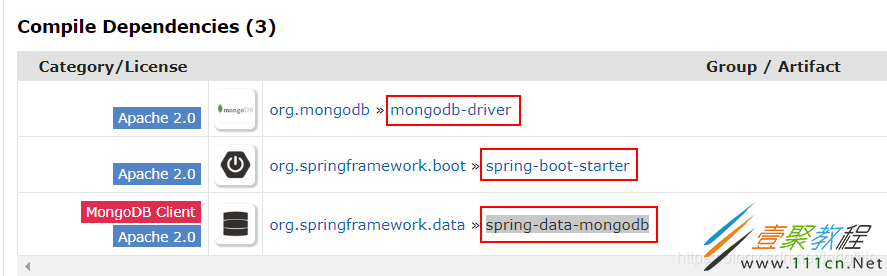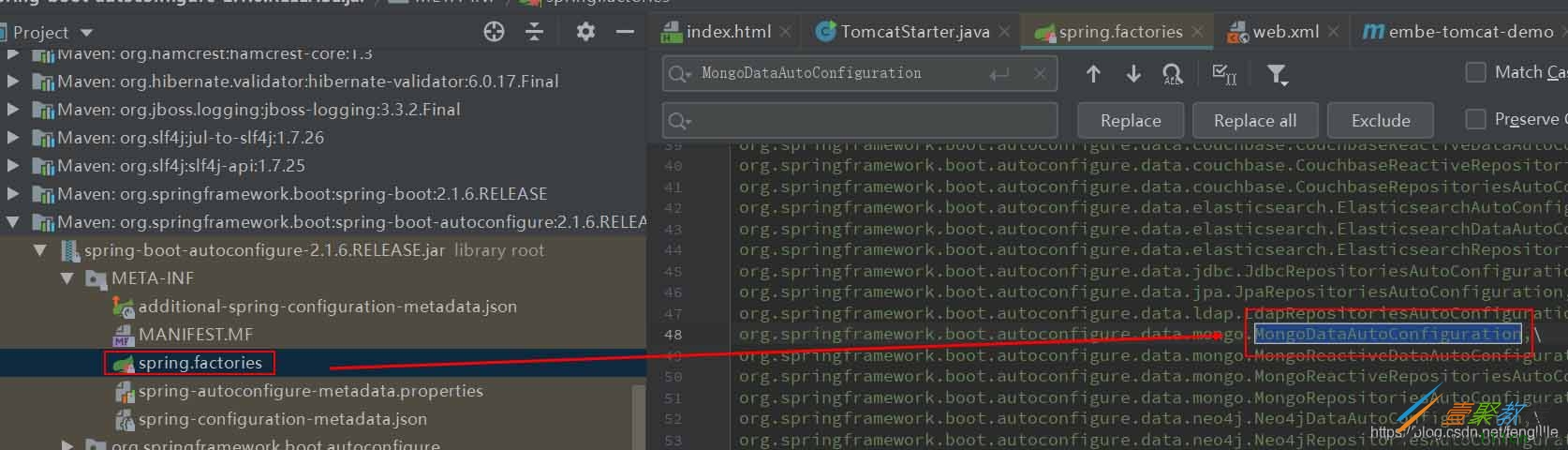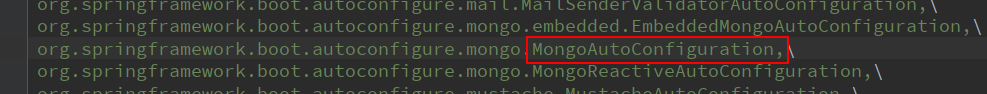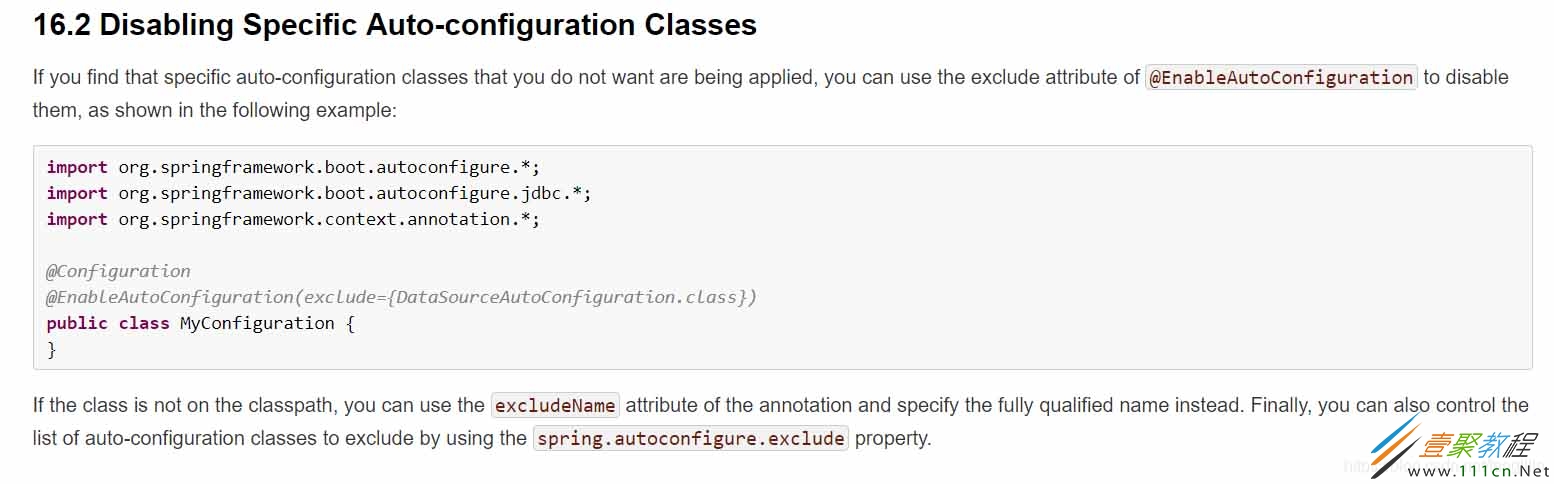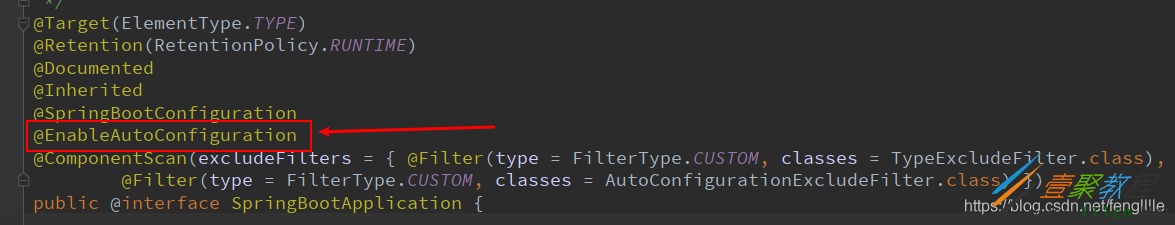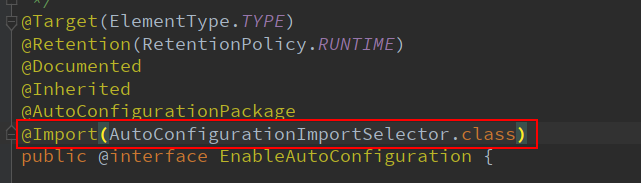最新下载
热门教程
- 1
- 2
- 3
- 4
- 5
- 6
- 7
- 8
- 9
- 10
Spring Boot排除自动加载数据源代码示例
时间:2022-06-29 02:01:21 编辑:袖梨 来源:一聚教程网
本篇文章小编给大家分享一下Spring Boot排除自动加载数据源代码示例,文章代码介绍的很详细,小编觉得挺不错的,现在分享给大家供大家参考,有需要的小伙伴们可以来看看。
前言
有些老项目使用Spring MVC里面有写好的数据库连接池,比如redis/mongodb/mybatis(mysql其他Oracle同理)。在这些项目迁入spring boot框架时,会报错。
原因是我们业务写好了连接池,但spring boot在jar包存在的时候会主动加载spring boot的autoconfiguration创建连接池,但我们并未配置Spring Boot参数,也不需要配置。
1. mongodb
mongodb自动配置错误如下:
org.mongodb.driver.cluster : Exception in monitor thread while connecting to server localhost:27017
com.mongodb.MongoSocketOpenException: Exception opening socket
Caused by: java.net.ConnectException: Connection refused (Connection refused)
但是我没有引入spring-boot-starter-data-mongodb的jar包,后来发现我引入了spring-data-mongodb的jar
检查spring-boot-starter-data-mongodb的jar,包括3部分,如下:
我的jar包都有,相当于这些jar拼装成了 spring-boot-starter-data-mongodb
在Spring Boot中自动引入了自动配置功能
需要手动排除自动配置的数据源,在SpringBootApplication中exclude
@SpringBootApplication(exclude = {MongoAutoConfiguration.class, MongoDataAutoConfiguration.class})
启动不再报错连接localhost:27017,业务正常。原理见Spring Boot官方文档
2. mybatis
mybatis同理
Failed to auto-configure a DataSource: 'spring.datasource.url' is not specified and no embedded data
***************************
APPLICATION FAILED TO START
***************************
Description:
Cannot determine embedded database driver class for database type NONE
Action:
If you want an embedded database please put a supported one on the classpath. If you have database settings to be loaded from a particular profile you may need to active it (no profiles are currently active).
需要排除
@SpringBootApplication(exclude = {DataSourceAutoConfiguration.class})
3. 原理讲解
原理是EnableAutoConfiguration
进一步跟踪:
AutoConfigurationImportSelector这个类有自动加载与排除的逻辑
public String[] selectImports(AnnotationMetadata annotationMetadata) {
if (!isEnabled(annotationMetadata)) {
return NO_IMPORTS;
}
AutoConfigurationMetadata autoConfigurationMetadata = AutoConfigurationMetadataLoader
.loadMetadata(this.beanClassLoader);
AutoConfigurationEntry autoConfigurationEntry = getAutoConfigurationEntry(autoConfigurationMetadata,
annotationMetadata);
return StringUtils.toStringArray(autoConfigurationEntry.getConfigurations());
}
注意加载代码
getAutoConfigurationEntry(autoConfigurationMetadata, annotationMetadata);
/**
* Return the {@link AutoConfigurationEntry} based on the {@link AnnotationMetadata}
* of the importing {@link Configuration @Configuration} class.
* @param autoConfigurationMetadata the auto-configuration metadata
* @param annotationMetadata the annotation metadata of the configuration class
* @return the auto-configurations that should be imported
*/
protected AutoConfigurationEntry getAutoConfigurationEntry(AutoConfigurationMetadata autoConfigurationMetadata,
AnnotationMetadata annotationMetadata) {
if (!isEnabled(annotationMetadata)) {
return EMPTY_ENTRY;
}
AnnotationAttributes attributes = getAttributes(annotationMetadata);
List configurations = getCandidateConfigurations(annotationMetadata, attributes);
configurations = removeDuplicates(configurations);
Set exclusions = getExclusions(annotationMetadata, attributes);
checkExcludedClasses(configurations, exclusions);
configurations.removeAll(exclusions);
configurations = filter(configurations, autoConfigurationMetadata);
fireAutoConfigurationImportEvents(configurations, exclusions);
return new AutoConfigurationEntry(configurations, exclusions);
}
里面
getExclusions(annotationMetadata, attributes);
/**
* Return any exclusions that limit the candidate configurations.
* @param metadata the source metadata
* @param attributes the {@link #getAttributes(AnnotationMetadata) annotation
* attributes}
* @return exclusions or an empty set
*/
protected Set getExclusions(AnnotationMetadata metadata, AnnotationAttributes attributes) {
Set excluded = new LinkedHashSet<>();
excluded.addAll(asList(attributes, "exclude"));
excluded.addAll(Arrays.asList(attributes.getStringArray("excludeName")));
excluded.addAll(getExcludeAutoConfigurationsProperty());
return excluded;
}
看到了,exclude或者excludeName,当然还有一种方法
private ListgetExcludeAutoConfigurationsProperty() { if (getEnvironment() instanceof ConfigurableEnvironment) { Binder binder = Binder.get(getEnvironment()); return binder.bind(PROPERTY_NAME_AUTOCONFIGURE_EXCLUDE, String[].class).map(Arrays::asList) .orElse(Collections.emptyList()); } String[] excludes = getEnvironment().getProperty(PROPERTY_NAME_AUTOCONFIGURE_EXCLUDE, String[].class); return (excludes != null) ? Arrays.asList(excludes) : Collections.emptyList(); }
通过application.properties文件配置spring.autoconfigure.exclude
private static final String PROPERTY_NAME_AUTOCONFIGURE_EXCLUDE = "spring.autoconfigure.exclude";
相关文章
- LOFTER网页版快捷登录-LOFTER官网登录入口直达 02-04
- 差差漫画2026app下载-差差漫画2026新版下载 02-04
- 哔咔哔咔漫画入口下载安装最新版-哔咔哔咔漫画官方入口下载安卓苹果 02-04
- 差差漫画-在线弹窗破解版阅读 02-04
- valorant国际服官网直达-2026无畏契约国际服最新官网网址速览 02-04
- 在国内,usdt换人民币违法吗?怎么换? 02-04