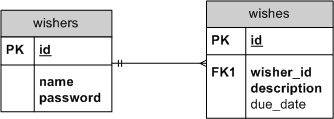最新下载
热门教程
- 1
- 2
- 3
- 4
- 5
- 6
- 7
- 8
- 9
- 10
oracle中创建数据表入门篇
时间:2022-06-29 10:08:47 编辑:袖梨 来源:一聚教程网
通过使用所选的工具,创建以下用户:
用户名 phpuser
口令 phpuserpw
系统权限 CREATE TABLE
| 代码如下 | 复制代码 |
| CREATE VIEW CREATE SEQUENCE CREATE TRIGGER |
|
角色 (Oracle Database 10.x) CONNECT
| 代码如下 | 复制代码 |
| RESOURCE |
|
下面是一组用于创建该用户的示例 SQL 命令。这些命令假定数据库具有 USERS 和 TEMP 表空间。
| 代码如下 | 复制代码 |
drop user phpuser cascade; |
|
要排列和存储所需的所有数据,您需要使用两个表:
- 一个是 wishers 表,用于存储注册用户的名称和口令
- 另一个是 wishes 表,用于存储心愿说明
wishers 表包含三个字段:
- id - 许愿者的唯一 ID。该字段用作主键
- name
- 口令
wishes 表包含四个字段:
- id - 心愿的唯一 ID。该字段用作主键
- wisher_id - 心愿所属的许愿者的 ID。该字段用作外键
- description
- due_date - 请求心愿时的日期
这些表通过许愿者的 ID 相关联。除了 wishes 表中的 due_date 以外,所有字段都是必需的。
创建 Oracle 数据库架构
- 以创建的用户身份登录到数据库。
如果通过 NetBeans IDE 进行连接,请使用新用户的名字和口令创建一个连接。确保选择的架构具有与用户相同的名称。(请参见“连接到 Oracle 数据库”教程的建立到 Oracle DB 的连接部分。)
- 要创建 wishers 表,请运行以下 SQL 查询:
要创建 wishes 表,请运行以下 SQL 查询。请注意,将创建一个外键以将心愿与许愿者相关联。代码如下 复制代码 create table wishers (
id number not null,
name varchar2(50) unique not null,
password varchar2(50) not null,
constraint wishers_pk primary key(id)
); -
验证是否将新表添加到数据库中。如果使用 NetBeans IDE 连接到数据库,请转至“服务”窗口中的 jdbc:oracle:thin:@localhost:1521:XE [PHPUSER 上的 phpuser] 连接节点。将在“表”节点中列出新表。(如果未显示这些表,请右键单击连接,然后选择“刷新”。)代码如下 复制代码 create table wishes (
id number not null,
wisher_id number not null,
description varchar2(255) not null,
due_date date,
constraint wishes_pk primary key(id),
constraint wishes_fk1 foreign key(wisher_id) references wishers(id)
);
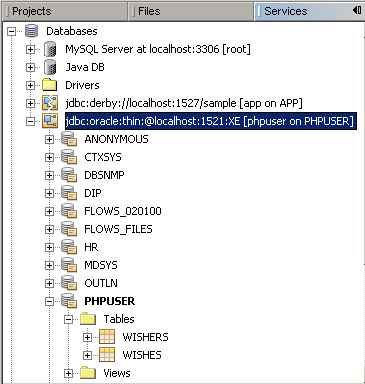
注意:您可以在此处下载一组 SQL 命令以创建 Oracle 数据库表。
添加序列和触发器以增加 ID 值
在使用 Oracle 数据库时,您必须指定一个序列以增加值。要在表中添加新成员时增加值,请添加一个触发器。
- 要为 wisher 表添加序列,请运行以下 SQL 命令:
要在添加新的许愿者时在 wishers 表的 ID 列上触发序列,请运行以下 SQL 命令:代码如下 复制代码 create sequence wishers_id_seq start with 1 increment by 1;
-
/代码如下 复制代码 create or replace trigger wishers_insert
before insert on wishers
for each row
begin
select wishers_id_seq.nextval into :new.id from dual;
end;
- 为 wishes 表添加一个序列。
添加一个触发器,以在添加新的心愿时在 wishes 表的 ID 列上运行序列。代码如下 复制代码 create sequence wishes_id_seq start with 1 increment by 1;
-
/代码如下 复制代码 create or replace trigger wishes_insert
before insert on wishes
for each row
begin
select wishes_id_seq.nextval into :new.id from dual;
end;
注意:您可以在此处下载一组 SQL 命令以创建 Oracle 数据库表,包括序列和触发器。
输入测试数据
要测试应用程序,您需要使用数据库中的某些数据。下面的示例说明了如何添加两个许愿者和四个心愿。
- 添加一个名为 Tom 且口令为 tomcat 的许愿者。
添加一个名为 Jerry 且口令为 jerrymouse 的许愿者。代码如下 复制代码 insert into wishers (name, password) values ('Tom','tomcat'); -
添加心愿。代码如下 复制代码 insert into wishers (name, password) values ('Jerry', 'jerrymouse');
commit; -
验证是否添加了测试数据。如果使用 NetBeans IDE 查看测试数据,请在相关表上单击鼠标右键,然后从上下文菜单中选择“查看数据”。代码如下 复制代码 insert into wishes (wisher_id, description, due_date)
values (1, 'Sausage', to_date('2008-04-01', 'YYYY-MM-DD');
insert into wishes (wisher_id, description)
values (1, 'Icecream');
insert into wishes (wisher_id, description, due_date) values (2, 'Cheese', to_date('2008-05-01', 'YYYY-MM-DD'));
insert into wishes (wisher_id, description)
values (2, 'Candle');
commit;
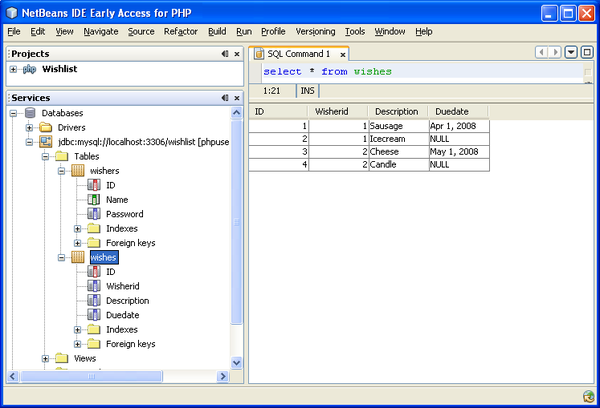
相关文章
- 悟空浏览器怎样直接打开网页-悟空浏览器电脑版免费在线观看 01-21
- 起点中文网官网直达-起点中文网网页版正版入口 01-21
- SKR是什么-SKR爆火梗解析 01-21
- 汽水音乐在线访问入口地址-抖音汽水音乐官方网页版入口链接 01-21
- 微信网页版登录入口-网页版微信一键登录 01-21
- icloud文件备份管理登录入口-icloud设备定位登录入口 01-21