最新下载
热门教程
- 1
- 2
- 3
- 4
- 5
- 6
- 7
- 8
- 9
- 10
css 两列布局应用例子(兼容ie,ff,360)
时间:2022-06-25 10:07:20 编辑:袖梨 来源:一聚教程网
一、固定宽度两列布局
1.侧栏在左
| 代码如下 | 复制代码 |
| header aside main #header{ width: 980px; height: 90px; margin: 0 auto; background: #f60;} #container{ width: 980px; height: 500px; margin: 0 auto;} #aside{ float: left; width: 240px; height: 500px; background: #ccc;} #main{ float: left; width: 740px; height: 500px; background: orange;} #footer{ width: 980px; height: 90px; margin: 0 auto; background: #08f;} |
|
效果
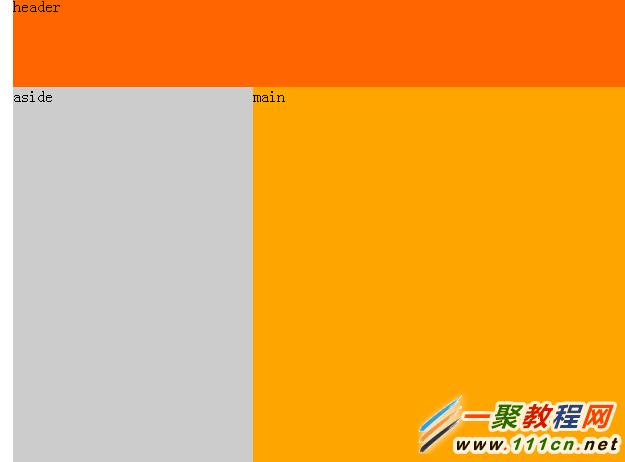
2.侧栏在右
| 代码如下 | 复制代码 |
| header main aside #header{ width: 980px; height: 90px; margin: 0 auto; background: #f60;} #container{ width: 980px; height: 500px; margin: 0 auto;} #main{ float: left; width: 740px; height: 500px; background: orange;} #aside{ float:left; width: 240px; height: 500px; background: #ccc;} #footer{ width: 980px; height: 90px; margin: 0 auto; background: #08f;} |
|
效果

二、自适应布局
1.固定左栏右侧自适应
| 代码如下 | 复制代码 |
header aside main #header{ width: 96%; height: 90px; margin: 0 auto; background: #f60;} #container{ width: 96%; margin: 0 auto;} #aside{ float: left; width: 240px; background: #ccc;} #main{ margin-left: 240px; background: orange; } #footer{ width: 96%; height: 90px; margin: 0 auto; background: #08f;} |
|
效果

2.固定右栏左侧自适应
| 代码如下 | 复制代码 |
|
header main aside #header{ width: 96%; height: 90px; margin: 0 auto; background: #f60;} |
|
效果

相关文章
- 歪歪漫画最新入口地址:2026年热门韩漫同步连载中 02-10
- 蛙漫2台版入口网页最新版-蛙漫2台版入口网页最新访问链接 02-10
- 创游世界网页版入口-创游世界网页版直达链接 02-10
- 12360火车票余票查询-如何在线查询火车票余票 02-10
- 抖音官网网页版入口-抖音网页版在线观看链接 02-10
- 学科网官网登录-成绩查询入口 02-10














