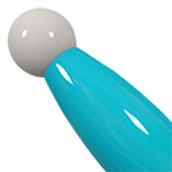最新下载
热门教程
- 1
- 2
- 3
- 4
- 5
- 6
- 7
- 8
- 9
- 10
最新的关于Cookies的操作
时间:2022-06-30 09:59:47 编辑:袖梨 来源:一聚教程网
So anyways, on to the code. The first thing we need to think of is exactly what data will need to be
stored in the cookie. In this case we will use info submitted by the user via this form:
Now let's get to the fun part, setting the cookie info. You can use the following code to set the cookie
value on the clients machine:
<%
Response.buffer = True
' first we put the data from the form into a variable
name = Request.Form("name")
'then we can set the cookie value using this:
Response.Cookies("name") = name
%>
Ok, so now the cookie is set and we need to retrieve the info. You can use this to retrive the cookie
data:
<%
' first we retrive the data and set it to a variable
name = Request.Cookies("name")
' then we post it to the website
Response.Write (name)
%>
And it's that easy. But wait, there is more. There are a few properties that you can set using cookies.
The first property is the Domain property. This is the domain that the cookie originated from. The cookie
can only be read by the domain it originated from. It is set by default to the domain in which it was
created, but you can alter it for your needs. You can set it using this:
Response.Cookies("name").Domain = "www.cookiemonster.com"
The next important property is the Expires property. This specifies the date the cookie should expire. If
it is set to a past date then it will expire when the browser is closed.
When setting the date it can be set a couple of ways. You can use the current date and add or subtract
stored in the cookie. In this case we will use info submitted by the user via this form:
Now let's get to the fun part, setting the cookie info. You can use the following code to set the cookie
value on the clients machine:
<%
Response.buffer = True
' first we put the data from the form into a variable
name = Request.Form("name")
'then we can set the cookie value using this:
Response.Cookies("name") = name
%>
Ok, so now the cookie is set and we need to retrieve the info. You can use this to retrive the cookie
data:
<%
' first we retrive the data and set it to a variable
name = Request.Cookies("name")
' then we post it to the website
Response.Write (name)
%>
And it's that easy. But wait, there is more. There are a few properties that you can set using cookies.
The first property is the Domain property. This is the domain that the cookie originated from. The cookie
can only be read by the domain it originated from. It is set by default to the domain in which it was
created, but you can alter it for your needs. You can set it using this:
Response.Cookies("name").Domain = "www.cookiemonster.com"
The next important property is the Expires property. This specifies the date the cookie should expire. If
it is set to a past date then it will expire when the browser is closed.
When setting the date it can be set a couple of ways. You can use the current date and add or subtract
相关文章
- 崩坏星穹铁道娜塔莎如何培养 12-22
- 塞尔达无双封印战记最佳增强补给材料一览 增强补给材料图鉴 12-22
- 塞尔达无双封印战记最佳战斗补给材料一览 战斗补给材料图鉴 12-22
- 阴阳师天剑韧心鬼切有什么技能 12-22
- 塞尔达无双封印战记最佳支援补给材料一览 支援补给材料图鉴 12-22
- 崩坏星穹铁道米沙怎么养成 12-22