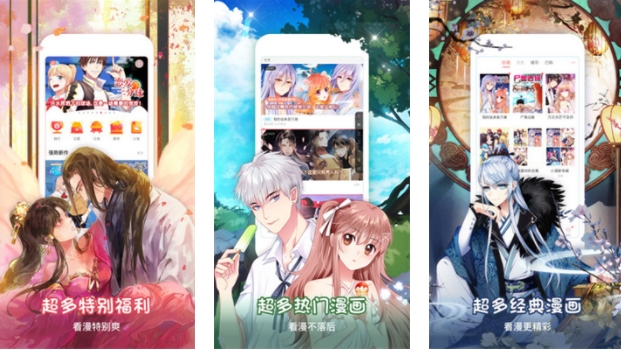最新下载
热门教程
- 1
- 2
- 3
- 4
- 5
- 6
- 7
- 8
- 9
- 10
如何在CentOS5中关闭ipv6
时间:2022-11-14 22:08:38 编辑:袖梨 来源:一聚教程网
我们来说说在CentOS 5中关闭IPv6的方法:
1.修改/etc/modprobe.conf文件,在此文件中加入:
alias net-pf-10 off
alias ipv6 off
2.修改/etc/sysconfig/network文件,修改”NETWORKING_IPV6″一行为:
NETWORKING_IPV6=no
然后重启Centos系统即可。
还有一种简单方法:
echo "install ipv6 /bin/true" > /etc/modprobe.d/disable-ipv6
在5.4版本中需要改为以下命令:
echo "options ipv6 disable=1" > /etc/modprobe.d/disable-ipv6
相关文章
- 《辐射4》q键使用介绍 04-26
- 《辐射4》人物介绍 04-26
- 《下一站江湖2》风卷残云获得方法 04-26
- 《The Star Named EOS未晓星程》配置要求介绍 04-26
- 《辐射4》设置中文方法 04-26
- 《辐射4》88号避难所终端机一直初始化解决办法 04-26