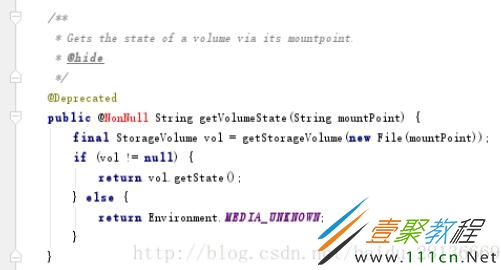最新下载
热门教程
- 1
- 2
- 3
- 4
- 5
- 6
- 7
- 8
- 9
- 10
Android获得所有存储设备位置的最佳方法
时间:2022-06-25 22:50:08 编辑:袖梨 来源:一聚教程网
本方式可以获得内部存储设备地址、SD卡地址、USB设备地址,兼容性能达到99%(别问我为什么这么保证,因为是借鉴了Android设置->存储页面的源码)。
由于调用了几个被@hide的方法,所以采用了反射。
具体代码如下:
public static ListgetAllExternalStorage(Context context) { List storagePath = new ArrayList<>(); StorageManager storageManager = (StorageManager) context.getSystemService(STORAGE_SERVICE); StorageVolume[] storageVolumes; try { Method getVolumeList = StorageManager.class.getDeclaredMethod("getVolumeList"); storageVolumes = (StorageVolume[]) getVolumeList.invoke(storageManager); Method getVolumeState = StorageManager.class.getDeclaredMethod("getVolumeState", String.class); for (StorageVolume storageVolume : storageVolumes) { String desc = storageVolume.getDescription(context); Log.i(TAG, "storageVolume name--->" + desc); Method getPath = StorageVolume.class.getMethod("getPath"); String path = (String) getPath.invoke(storageVolume); Log.i(TAG, "StoragePath--->" + path); //这里需要用StorageManager反射调用getVolumeState函数,而不应该用StorageVolume的getState方法,因为可能会报错 String state = (String) getVolumeState.invoke(storageManager, path); Log.i(TAG, "storageVolume State--->" + state); if (Environment.MEDIA_MOUNTED.equals(state)) { HomeDirBean bean = new HomeDirBean(path, desc); storagePath.add(bean); } } } catch (Exception e) { Log.e(TAG, e.getMessage()); } return storagePath; }
这里需要注意,可能有小伙伴会问,既然StorageVolume类有getState方法,为啥还要用StorageManager反射调用getVolumeState方法,并传入path地址,而在源码里,StorageManager的getVolumeState的方法的实现,也是将path重新创建为StorageVolume类,然后再调用其getState方法,我们这样做成这不是多此一举吗?
源码截图如下:
答案当然不是了,不然我也不会放弃性能去反射那个方法去装这个逼了。主要原因是@hide的这个方法里,mountPoint被重新打包成StorageVolume时,这相当于系统去创建的一个StorageVolume实例,自然可以执行它的所有方法。而如果是应用直接调用,在被打包时,很多方法被隐藏了,比如这个getState方法,这时候应用就会报错,找不到该方法。
先简单写到这,以后有补充再添加。
相关文章
- 《下一站江湖2》力士身份介绍 04-18
- 《下一站江湖2》周目开启方法 04-18
- 《星球工匠》售价介绍 04-18
- 《下一站江湖2》焕然一新怎么做 04-18
- 《下一站江湖2》行走身份介绍 04-18
- 《下一站江湖2》雁九天介绍 04-18