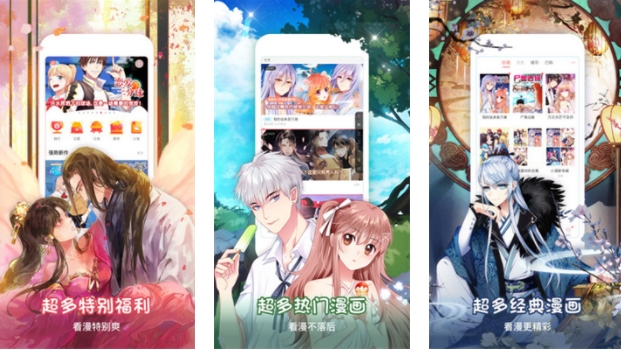最新下载
热门教程
- 1
- 2
- 3
- 4
- 5
- 6
- 7
- 8
- 9
- 10
自动化工具saltstack mine自定义收集minion信息
时间:2022-11-14 23:01:19 编辑:袖梨 来源:一聚教程网
mine是做什么? 就是你在mine定义了收集模块,他自己会把数据收集的,存到了哪里,不知道,但是肯定是客户端minino本地。有兴趣的朋友可以check saltstack的代码。
这里先粘贴下,官方的doc用法:
| 代码如下 | 复制代码 |
| mine.delete: Remove specific function contents of minion. Returns True on success. CLI Example: salt '*' mine.delete 'network.interfaces' mine.flush: Remove all mine contents of minion. Returns True on success. CLI Example: salt '*' mine.flush mine.get: Get data from the mine based on the target, function and expr_form Targets can be matched based on any standard matching system that can be matched on the master via these keywords:: glob pcre grain grain_pcre CLI Example: salt '*' mine.get '*' network.interfaces salt '*' mine.get 'os:Fedora' network.interfaces grain mine.send: Send a specific function to the mine. CLI Example: salt '*' mine.send network.interfaces eth0 mine.update: Execute the configured functions and send the data back up to the master The functions to be executed are merged from the master config, pillar and minion config under the option "function_cache": mine_functions: network.ip_addrs: | |
配置起来很简单,跑到minion端,配置下文件,开启几个模块的检测。
| 代码如下 | 复制代码 |
| [root@vm-10-154-252-46 utils]# tail /etc/salt/minion mine_functions: test.ping: [] network.dig: - www.naver.com network.usage: [] mine_interval: 1 然后咱们跑到master端去抓数据。 [root@vm-10-154-252-82 ~/clusterops/templates]$salt '10.154.252.46' mine.get '*' network.dig 10.154.252.46: ---------- 10.154.252.46: ; <<>> DiG 9.8.2rc1-RedHat-9.8.2-0.10.rc1.el6 <<>> www.baidu.com ;; global options: +cmd ;; Got answer: ;; ->>HEADER<<- opcode: QUERY, status: NOERROR, id: 5279 ;; flags: qr rd ra; QUERY: 1, ANSWER: 3, AUTHORITY: 5, ADDITIONAL: 2 ;; QUESTION SECTION: ;www.baidu.com. IN A ;; ANSWER SECTION: www.baidu.com. 186 IN CNAME www.a.shifen.com. www.a.shifen.com. 149 IN A 220.181.111.188 www.a.shifen.com. 149 IN A 220.181.112.244 ;; AUTHORITY SECTION: a.shifen.com. 186 IN NS ns3.a.shifen.com. a.shifen.com. 186 IN NS ns1.a.shifen.com. a.shifen.com. 186 IN NS ns5.a.shifen.com. a.shifen.com. 186 IN NS ns2.a.shifen.com. a.shifen.com. 186 IN NS ns4.a.shifen.com. ;; ADDITIONAL SECTION: ns5.a.shifen.com. 70 IN A 119.75.219.43 ns2.a.shifen.com. 186 IN A 180.149.133.241 ;; Query time: 1 msec ;; SERVER: 10.150.0.253#53(10.150.0.253) ;; WHEN: Wed Jul 2 14:42:55 2014 ;; MSG SIZE rcvd: 212 [root@vm-10-154-252-82 ~/clusterops/templates]$ | |
我先前定义的是一分钟来生成一次数据。在minon的日志端是可以体现出来的。
| 代码如下 | 复制代码 |
| 2014-07-03 09:15:05,054 [salt.loaded.int.module.mine 2014-07-03 09:15:05,186 [salt.loaded.int.module.mine 2014-07-03 09:16:05,149 [salt.loaded.int.module.mine 2014-07-03 09:16:05,274 [salt.loaded.int.module.mine 2014-07-03 09:17:05,242 [salt.loaded.int.module.mine 2014-07-03 09:17:05,366 [salt.loaded.int.module.mine 2014-07-03 09:18:05,336 [salt.loaded.int.module.mine 2014-07-03 09:18:05,463 [salt.loaded.int.module.mine 2014-07-03 09:19:05,430 [salt.loaded.int.module.mine 2014-07-03 09:19:05,554 [salt.loaded.int.module.mine 2014-07-03 09:20:05,523 [salt.loaded.int.module.mine 2014-07-03 09:20:05,648 [salt.loaded.int.module.mine 2014-07-03 09:21:05,619 [salt.loaded.int.module.mine 2014-07-03 09:21:05,748 [salt.loaded.int.module.mine 2014-07-03 09:22:05,713 [salt.loaded.int.module.mine 2014-07-03 09:22:05,843 [salt.loaded.int.module.mine 2014-07-03 09:23:05,808 [salt.loaded.int.module.mine 2014-07-03 09:23:05,938 [salt.loaded.int.module.mine 2014-07-03 09:24:05,901 [salt.loaded.int.module.mine 2014-07-03 09:24:06,026 [salt.loaded.int.module.mine 2014-07-03 09:25:05,995 [salt.loaded.int.module.mine 2014-07-03 09:25:06,120 [salt.loaded.int.module.mine 2014-07-03 09:26:05,088 [salt.loaded.int.module.mine 2014-07-03 09:26:05,214 [salt.loaded.int.module.mine 2014-07-03 09:27:05,183 [salt.loaded.int.module.mine 2014-07-03 09:27:05,319 [salt.loaded.int.module.mine 2014-07-03 09:28:05,287 [salt.loaded.int.module.mine 2014-07-03 09:28:05,418 [salt.loaded.int.module.mine 2014-07-03 09:29:05,373 [salt.loaded.int.module.mine 2014-07-03 09:29:05,502 [salt.loaded.int.module.mine 2014-07-03 09:30:05,466 [salt.loaded.int.module.mine 2014-07-03 09:30:05,591 [salt.loaded.int.module.mine 2014-07-03 09:31:05,560 [salt.loaded.int.module.mine 2014-07-03 09:31:05,689 [salt.loaded.int.module.mine 2014-07-03 09:32:05,655 [salt.loaded.int.module.mine 2014-07-03 09:32:05,785 [salt.loaded.int.module.mine 2014-07-03 09:33:05,749 [salt.loaded.int.module.mine 2014-07-03 09:33:05,874 [salt.loaded.int.module.mine 2014-07-03 09:34:05,845 [salt.loaded.int.module.mine 2014-07-03 09:34:05,969 [salt.loaded.int.module.mine 2014-07-03 09:35:05,937 [salt.loaded.int.module.mine 2014-07-03 09:35:06,068 [salt.loaded.int.module.mine 2014-07-03 09:36:05,017 [salt.loaded.int.module.mine 2014-07-03 09:36:05,141 [salt.loaded.int.module.mine 2014-07-03 09:37:05,113 [salt.loaded.int.module.mine 2014-07-03 09:37:05,238 [salt.loaded.int.module.mine 2014-07-03 09:38:05,208 [salt.loaded.int.module.mine 2014-07-03 09:38:05,336 [salt.loaded.int.module.mine 2014-07-03 09:39:05,304 [salt.loaded.int.module.mine 2014-07-03 09:39:05,428 [salt.loaded.int.module.mine 2014-07-03 09:40:05,687 [salt.loaded.int.module.mine 2014-07-03 09:40:05,810 [salt.loaded.int.module.mine 2014-07-03 09:41:05,781 [salt.loaded.int.module.mine 2014-07-03 09:41:05,908 [salt.loaded.int.module.mine | |
咱们也可以利用mine.send来发送数据。
| 代码如下 | 复制代码 |
| [root@vm-10-154-252-82 ~/clusterops/templates]$salt '10.154.252.46' mine.send network.dig youku.com 10.154.252.46: True [root@vm-10-154-252-82 ~/clusterops/templates]$ | |
我们又重新定义了mine的规则。
| 代码如下 | 复制代码 |
mine_functions: test.ping: [] cmd.run: - date;df | |
咱们定义了有时间特征的收集,用来判断下,他获取的数据是不是一分钟间隔,你就算mine.get也只是获取到他先前生成的数据,而不是实时的。
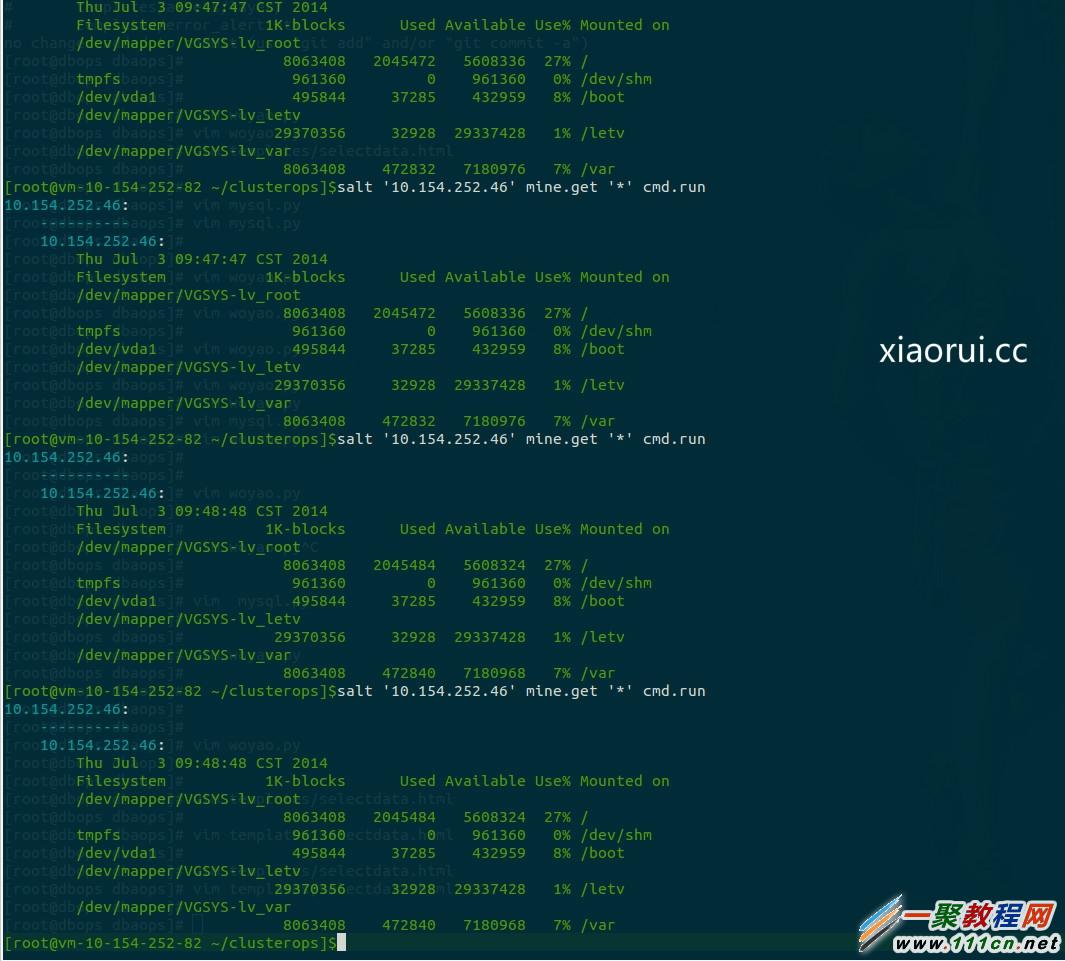
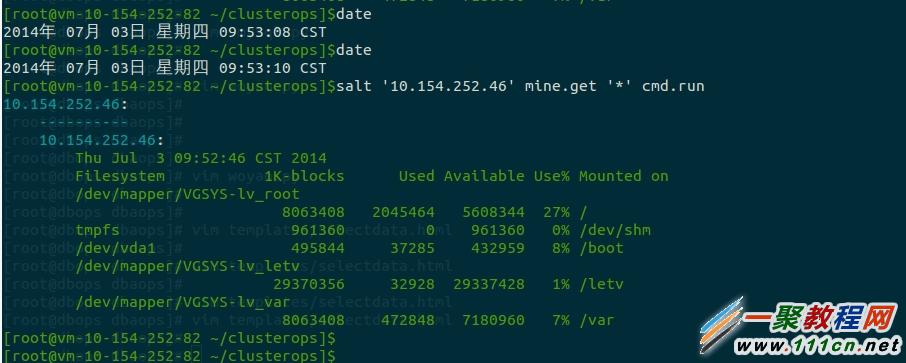
有些朋友还是再疑惑这些东西也可以用直接推送模块来实现,但是你看下面,我定义了sleep 10s,如果用模块去取值的话,一定要sleep 10秒之后,才能获取到数据。但这里master去get数据的时候,还是很即时的回来。当然取得数据是一分钟之前的。对一些场合这已经足够了。
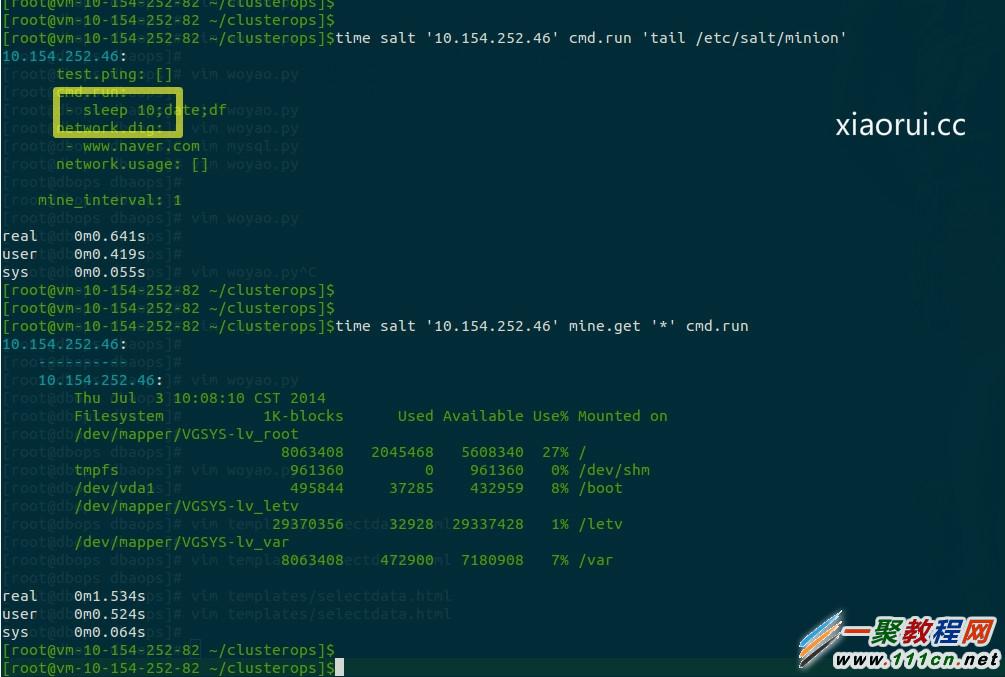
上面说了,是什么场合? 来个简单渲染haproxy配置。
| 代码如下 | 复制代码 |
| /srv/pillar/top.sls: base: 'G@roles:web': - web /srv/pillar/web.sls: mine_functions: network.ip_addrs: [eth0] /etc/salt/minion.d/mine.conf: mine_interval: 5 /srv/salt/haproxy.sls: haproxy_config: file: - managed - name: /etc/haproxy/config - source: salt://haproxy_config - template: jinja /srv/salt/haproxy_config: <...file contents snipped...> {% for server, addrs in salt['mine.get']('roles:web', 'network.ip_addrs', expr_form='grain').items() %} server {{ server }} {{ addrs[0] }}:80 check {% endfor %} <...file contents snipped...> | |
根据monin客户端的一些特征来渲染配置,估计大家已经学会了用根据grains取渲染配置,但是grains的数据有些不及时,虽然也有办法让他及时。
我这里也只是阐述下mine和grains在通过jinja2渲染配置的场景。 我自己看来,grains更适合很久很久才变化的。 mine适合变化比较大的。
大家show下saltstack grains的数据,几乎都是系统和硬件的信息。
| 代码如下 | 复制代码 |
| [root@vm-10-154-252-82 ~/clusterops]$salt '10.154.252.46' grains.item productname 10.154.252.46: productname: OpenStack Nova [root@vm-10-154-252-82 ~/clusterops]$salt '10.154.252.46' grains.item lang 10.154.252.46: lang: python erlang [root@vm-10-154-252-82 ~/clusterops]$ [root@vm-10-154-252-82 ~/clusterops]$ [root@vm-10-154-252-82 ~/clusterops]$ [root@vm-10-154-252-82 ~/clusterops]$salt '10.154.252.46' sys.reload_modules 10.154.252.46: True [root@vm-10-154-252-82 ~/clusterops]$ | |
用mine的话,咱们可以定义自己感兴趣的。 可以根据现在minon使用的负载和内存情况,来分配不同的配置选项。。。。 pillar 和 mine我想大家应该能区分开来 。
| 代码如下 | 复制代码 |
| [root@vm-10-154-252-82 ~/clusterops]$time salt '10.154.252.46' mine.get '*' status.meminfo|more 10.154.252.46: ---------- 10.154.252.46: ---------- Active: ---------- unit: kB value: 506876 Active(anon): ---------- unit: kB value: 94456 Active(file): ---------- unit: kB value: 412420 AnonHugePages: ---------- unit: kB value: 20480 AnonPages: ---------- unit: kB value: 94232 Bounce: ---------- | |
总结,一定要区分直接推送模块和mine的区别,还有grains和mine的区别。 仁者见仁,智者见智。 想怎么用,还是需要你自己掌控的。
相关文章
- 《我的门派》输出装备搭配攻略 输出怎么搭配装备? 04-27
- 战火与永恒礼包码大全 04-27
- 《辐射4》q键使用介绍 04-26
- 《辐射4》人物介绍 04-26
- 《下一站江湖2》风卷残云获得方法 04-26
- 《The Star Named EOS未晓星程》配置要求介绍 04-26