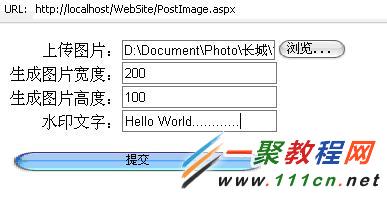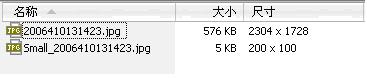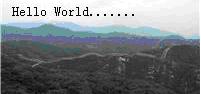|
httpPostedFile hpf = UploadImage.PostedFile;
//取得文件名(不含路径)
string Filename = Path.GetFileName(hpf.FileName);//原文修改
if (hpf.FileName.Length < 1)
{
Response.Write("请选择您要上传的图片文件");
return;
}
if (hpf.ContentType != "image/jpeg" && hpf.ContentType != "image/gif")//原文修改
{
Response.Write("只允许上传 GIF JPG类型的文件");
return;
}
else
{
System.Text.StringBuilder sb = new System.Text.StringBuilder();
sb.Append(DateTime.Now.Year.ToString());
sb.Append(DateTime.Now.Month.ToString());
sb.Append(DateTime.Now.Day.ToString());
sb.Append(DateTime.Now.Hour.ToString());
sb.Append(DateTime.Now.Minute.ToString());
sb.Append(DateTime.Now.Second.ToString());
if (Filename.ToLower().EndsWith("gif"))
{
sb.Append(".gif");
}
else if (Filename.ToLower().EndsWith("jpg"))
{
sb.Append(".jpg");
}
else if (Filename.ToLower().EndsWith("jpeg"))
{
sb.Append(".jpeg");
}
Filename = sb.ToString();
}
// 保存图片到服务器上
try
{
hpf.SaveAs(Server.MapPath("Album") + Filename);//自己修改!
}
catch (Exception ee)
{
Response.Write("上传图片失败,原因" + ee.Message);
return;
}
// 生成缩略图
//原始图片名称
string originalFilename = hpf.FileName;
//生成的高质量图片名称
string strFile = Server.MapPath("AlbumSmall_")+ Filename;
//从文件取得图片对象
System.Drawing.Image image = System.Drawing.Image.FromStream(hpf.InputStream, true);
Double Width = Double.Parse(TextBox1.Text.Trim());
Double Height = Double.Parse(TextBox2.Text.Trim());
System.Double NewWidth, NewHeight;
if (image.Width > image.Height)
{
NewWidth = Width;
NewHeight = image.Height * (NewWidth / image.Width);
}
else
{
NewHeight = Height;
NewWidth = (NewHeight / image.Height) * image.Width;
}
if (NewWidth > Width)
{
NewWidth = Width;
}
if (NewHeight > Height)
{
NewHeight = Height;
}
System.Drawing.Size size = new Size((int)NewWidth, (int)NewHeight); // 图片大小
System.Drawing.Image bitmap = new System.Drawing.Bitmap(size.Width, size.Height); //新建bmp图片
System.Drawing.Graphics graphics = System.Drawing.Graphics.FromImage(bitmap); //新建画板
graphics.InterpolationMode = System.Drawing.Drawing2D.InterpolationMode.High; //设置高质量插值法
graphics.SmoothingMode = System.Drawing.Drawing2D.SmoothingMode.HighQuality; //设置高质量,低速度呈现平滑程度
graphics.Clear(Color.White); //清空画布
//在指定位置画图
graphics.DrawImage(image, new System.Drawing.Rectangle(0, 0, bitmap.Width, bitmap.Height),
new System.Drawing.Rectangle(0, 0, image.Width, image.Height),
System.Drawing.GraphicsUnit.Pixel);
//文字水印
System.Drawing.Graphics textGraphics = System.Drawing.Graphics.FromImage(bitmap);
System.Drawing.Font font = new Font("宋体", 10);
System.Drawing.Brush brush = new SolidBrush(Color.Black);
textGraphics.DrawString(TextBox3.Text.Trim(), font, brush, 10, 10);
textGraphics.Dispose();
///图片水印
//System.Drawing.Image copyImage = System.Drawing.Image.FromFile(System.Web.HttpContext.Current.Server.MapPath("pic/1.gif"));
//Graphics a = Graphics.FromImage(bitmap);
//a.DrawImage(copyImage, new Rectangle(bitmap.Width-copyImage.Width,bitmap.Height-copyImage.Height,copyImage.Width, copyImage.Height),0,0, copyImage.Width, copyImage.Height, GraphicsUnit.Pixel);
//copyImage.Dispose();
//a.Dispose();
//copyImage.Dispose();
//保存缩略图
try
{
bitmap.Save(strFile, System.Drawing.Imaging.ImageFormat.Jpeg);
}
catch (Exception ex)
{
Response.Write("保存缩略图失败:" + ex.Message);
}
graphics.Dispose();
image.Dispose();
bitmap.Dispose();
|