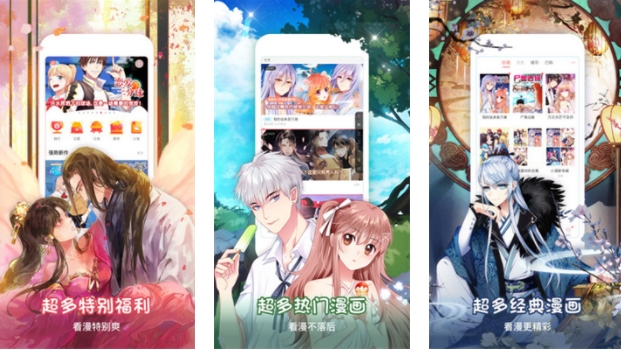最新下载
热门教程
- 1
- 2
- 3
- 4
- 5
- 6
- 7
- 8
- 9
- 10
桌面端的移动计算(四)
时间:2022-07-02 11:36:36 编辑:袖梨 来源:一聚教程网
Launching an Application
有很多原因使你要从一个桌面程序启动设备上的一个应用程序。在下面情况下,你可以使用这个技术:
・ 安装一个新版本的应用程序。简单地拷贝CAB文件到设备上,然后在设备上运行CAB安装程序来提供安装。这项技术被经常用在你想自动发布和安装应用程序更新的情况下。
注意 另一个相似的发法是自动话桌面端的安装过程,使用ActiveSync内置的功能。
・ 在安装了新版本应用程序后重起你的移动应用程序。
・ 开始一个设备应用程序处理新更新的数据,在更新了文本或者XML文件后。
RAPI示例程序如图4。
Figure 4. The Launch Application tab of the RAPI demo program
OpenNETCF.Desktop.Communication命名空间RAPI类提供CreateProcess方法来启动一个设备文件。你希望启动的设备应用程序作为该方法的第一个参数。你可以传递一个命令行给应用程序,作为第二个参数。
btnLaunchPerform按钮的点击事件演示了CreateProcess方法。
[VC#.NET]
private void btnLaunchPerform_Click(object sender, System.EventArgs e)
{
// Perform the launch.
try
{
if (txtLaunchFile.Text == "")
{
MessageBox.Show("You must provide a file to launch.",
"No File Provided");
}
else { myrapi.CreateProcess(txtLaunchFile.Text, txtLaunchCommand.Text); MessageBox.Show("Your file has been launched.", "Launch Success"); } } // Handle any errors that might occur. catch (Exception ex) { MessageBox.Show("The following error occurred while launching the
file -" + ex.Message, "Launch Error"); } }[VB.NET]Private Sub btnLaunchPerform_Click(ByVal sender As System.Object, ByVal
有很多原因使你要从一个桌面程序启动设备上的一个应用程序。在下面情况下,你可以使用这个技术:
・ 安装一个新版本的应用程序。简单地拷贝CAB文件到设备上,然后在设备上运行CAB安装程序来提供安装。这项技术被经常用在你想自动发布和安装应用程序更新的情况下。
注意 另一个相似的发法是自动话桌面端的安装过程,使用ActiveSync内置的功能。
・ 在安装了新版本应用程序后重起你的移动应用程序。
・ 开始一个设备应用程序处理新更新的数据,在更新了文本或者XML文件后。
RAPI示例程序如图4。
Figure 4. The Launch Application tab of the RAPI demo program
OpenNETCF.Desktop.Communication命名空间RAPI类提供CreateProcess方法来启动一个设备文件。你希望启动的设备应用程序作为该方法的第一个参数。你可以传递一个命令行给应用程序,作为第二个参数。
btnLaunchPerform按钮的点击事件演示了CreateProcess方法。
[VC#.NET]
private void btnLaunchPerform_Click(object sender, System.EventArgs e)
{
// Perform the launch.
try
{
if (txtLaunchFile.Text == "")
{
MessageBox.Show("You must provide a file to launch.",
"No File Provided");
}
else { myrapi.CreateProcess(txtLaunchFile.Text, txtLaunchCommand.Text); MessageBox.Show("Your file has been launched.", "Launch Success"); } } // Handle any errors that might occur. catch (Exception ex) { MessageBox.Show("The following error occurred while launching the
file -" + ex.Message, "Launch Error"); } }[VB.NET]Private Sub btnLaunchPerform_Click(ByVal sender As System.Object, ByVal
相关文章
- 《辐射4》q键使用介绍 04-26
- 《辐射4》人物介绍 04-26
- 《下一站江湖2》风卷残云获得方法 04-26
- 《The Star Named EOS未晓星程》配置要求介绍 04-26
- 《辐射4》设置中文方法 04-26
- 《辐射4》88号避难所终端机一直初始化解决办法 04-26