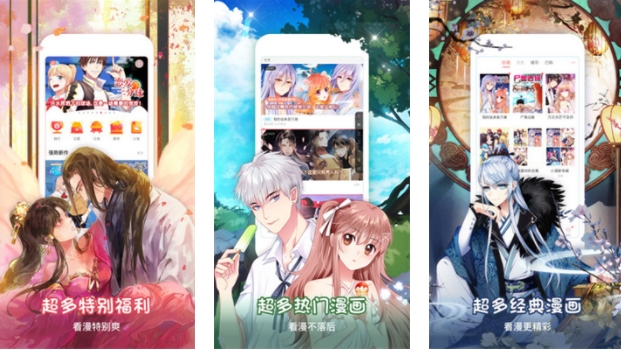最新下载
热门教程
- 1
- 2
- 3
- 4
- 5
- 6
- 7
- 8
- 9
- 10
asp.net文件批量上传下载代码与详细说明
时间:2022-06-25 05:36:00 编辑:袖梨 来源:一聚教程网
asp教程.net文件批量上传下载代码与详细说明
private void DownLoadCompressFile()
{
//create file package
List
if (DeluxeGridFiles.SelectedKeys.Count > 0)
{
for (int i = 0; i < DeluxeGridFiles.SelectedKeys.Count; i++)
{
CompanyFileDomain companyFile = CompanyFileAdapter.Instance.Load(DeluxeGridFiles.SelectedKeys[i]);
lists.Add(companyFile);
}
}
BatchFiles batch = new BatchFiles(DeluxeIdentity.CurrentUser.LogOnName);
if (lists != null)
{
batch.CreatePackageByCompanyFileDomain(lists);
}
//compress package
string filepath =CompanyFileConfig.Instance.FileSavePath + "" + DeluxeIdentity.CurrentUser.LogOnName;
string filefolder=filepath + "";
string zipfilename =filepath + ".zip";
if (Directory.Exists(filefolder))
{
FastZip fastZip = new FastZip();
//zip filename is full file name
fastZip.CreateZip(zipfilename, filefolder, true, "");
}
FileInfo zipfile = new FileInfo(zipfilename);
if (zipfile.Exists && Directory.Exists(filefolder))
{
DirectoryInfo di = new DirectoryInfo(filefolder);
di.Delete(true);
//Directory.Delete(filefolder);
}
//download zip file
Response.Redirect("batchdown.aspx?FullFilePath=" + HttpUtility.UrlEncode(zipfilename) + "&FileName=" + HttpUtility.UrlEncode(DeluxeIdentity.CurrentUser.LogOnName + ".zip") + "");//传递参数到下载压缩包的页面,下载完成后把生成的压缩包删除掉
}
这里的创建压缩文件夹采用了ICSharpCode.SharpZipLib.Zip,其下载地址是:
http://www.icsharpcode.net/OpenSource/SharpZipLib/Download.aspx
这里调用了 fastZip.CreateZip(zipfilename, filefolder, true, "");来创建压缩包,注意这里的第一个参数要写存储的文件的全路径,否则不能生成压缩文件
batch.CreatePackageByCompanyFileDomain(lists);
这里是根据选择的文件创建临时文件包
///
/// 根据文件列表创建下载文件夹,并在文件夹里放置所有文件及其附件
///
///
public void CreatePackageByCompanyFileDomain(List
{
if (companyfiles.Count > 0)
{
foreach (CompanyFileDomain fileEntity in companyfiles)
{
CreatePackageByCompanyFileDomain(fileEntity);
}
}
}
///
/// 根据文件ID创建单个文件夹,并在其中放置文件及其附件
///
///
public void CreatePackageByCompanyFileDomain(CompanyFileDomain companyfile)
{
if (companyfile != null)
{
if (!Directory.Exists(downLoadPath))
{
Directory.CreateDirectory(downLoadPath);
}
string sourcefileNameWithoutExtend = companyfile.FileName.Substring(0,companyfile.FileName.Length-companyfile.ExtendFileName.Length);
string sourcefileFullPath = RootFilePath + companyfile.RelativePath + "" + companyfile.ID + companyfile.ExtendFileName;
string desfileFolder = downLoadPath + sourcefileNameWithoutExtend;
string desfileattchFolder = string.Empty;
if (Directory.Exists(desfileFolder))
{
desfileFolder = RenameFolder(desfileFolder);
}
desfileattchFolder = desfileFolder + "http://www.cnblogs.com/yungboy/admin/file://attchments//";
Directory.CreateDirectory(desfileFolder);
FileInfo newFile = new FileInfo(sourcefileFullPath);
newFile.CopyTo(desfileFolder + "" + companyfile.ID + companyfile.ExtendFileName);
FileInfo tempFile = new FileInfo(desfileFolder + "" + companyfile.ID + companyfile.ExtendFileName);
tempFile.MoveTo(Path.Combine(desfileFolder, companyfile.FileName));
//have attchement
MaterialList materials = MaterialAdapter.Instance.LoadMaterialsByResourceID(companyfile.ID);
if (materials.Count > 0)
{
Directory.CreateDirectory(desfileattchFolder);
foreach (Material ma in materials)
{
string sourceAttchFullPath = RootAttchPath.Remove(RootAttchPath.Length - 1, 1);
sourceAttchFullPath += ma.RelativeFilePath;
FileInfo attFile = new FileInfo(sourceAttchFullPath);
attFile.CopyTo(desfileattchFolder + ma.ID + attFile.Extension);
FileInfo tempAtt = new FileInfo(desfileattchFolder + ma.ID + attFile.Extension);
tempAtt.MoveTo(desfileattchFolder + ma.OriginalName);//重命名的实现
}
}
}
}
相关文章
- 《辐射4》q键使用介绍 04-26
- 《辐射4》人物介绍 04-26
- 《下一站江湖2》风卷残云获得方法 04-26
- 《The Star Named EOS未晓星程》配置要求介绍 04-26
- 《辐射4》设置中文方法 04-26
- 《辐射4》88号避难所终端机一直初始化解决办法 04-26