最新下载
热门教程
- 1
- 2
- 3
- 4
- 5
- 6
- 7
- 8
- 9
- 10
uploadify+asp.net(C#) 批量上传大文件实例源码
时间:2022-11-14 23:24:30 编辑:袖梨 来源:一聚教程网
最近项目需求要批量上传大文件,项目是用asp.net(C#)开发的,uploadify上传组件个人认为非常优秀,支持asp.net、php等,本文我们就用uploadify实现批量上传大文件。
效果图: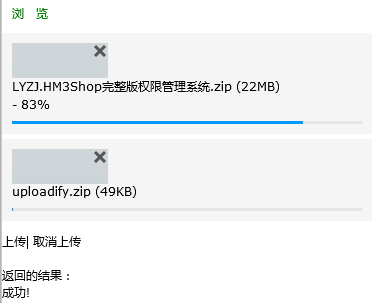
前端代码带注释说明:
启用批量上传:
javascript:$('#uploadify').uploadify('upload','*'):启用批量上传。
关于大文件上传
在调试上传过程中,发现大文件(大于20M)就出现500错误了,服务器配置是可以上传500M的文件。我就想起应该是webconfig的请求内容大小的限制问题。应该按照如下设置:
设置请求数据大小。
服务器端代码如下:
public void ProcessRequest(HttpContext context)
{
context.Response.ContentType = "text/plain";
//接收上传后的文件
HttpPostedFile file = context.Request.Files["Filedata"];
//其他参数
//string somekey = context.Request["someKey"];
//string other = context.Request["someOtherKey"];
//获取文件的保存路径
string uploadPath =
HttpContext.Current.Server.MapPath("UploadImages" + "\");
//判断上传的文件是否为空
if (file != null)
{
if (!Directory.Exists(uploadPath))
{
Directory.CreateDirectory(uploadPath);
}
//保存文件
file.SaveAs(uploadPath + DateTime.Now.ToString("yyyyMMddHHmmsss") + file.FileName.Substring(file.FileName.LastIndexOf(".") - 1));
ResponseModel rm = new ResponseModel();
rm.Id = 1;
rm.state = 0;
rm.Msg = "成功";
context.Response.Write(Newtonsoft.Json.JsonConvert.SerializeObject(rm));//即传给前台的data
}
else
{
context.Response.Write("0"); //即传给前台的data
}
}
public class ResponseModel
{
public int Id { get; set; }
public int state { get; set; }
public string Msg { get; set; }
}
其中上传成功后的返回对象可采用json序列化。然后返回给客户端调用。而在客户端调用的时候,建议先给返回的json字符串转换为json对象,这样可以方便使用。
如何处理上传结果返回的数据:
var obj = (new Function("return " + data))();//data为返回的json字符串相关文章
- 《下一站江湖2》力士身份介绍 04-18
- 《下一站江湖2》周目开启方法 04-18
- 《星球工匠》售价介绍 04-18
- 《下一站江湖2》焕然一新怎么做 04-18
- 《下一站江湖2》行走身份介绍 04-18
- 《下一站江湖2》雁九天介绍 04-18














