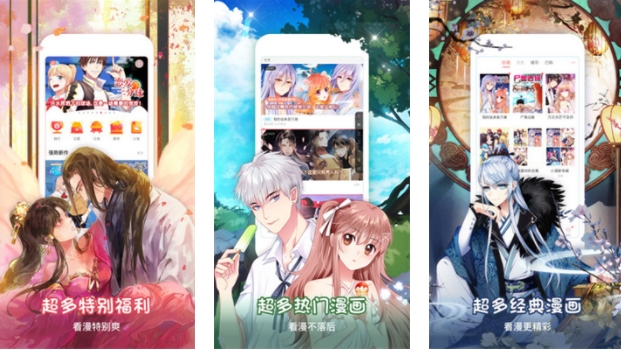最新下载
热门教程
- 1
- 2
- 3
- 4
- 5
- 6
- 7
- 8
- 9
- 10
ASP.NET中jquery的ajax浏览器缓存问题讲解
时间:2022-06-25 08:51:01 编辑:袖梨 来源:一聚教程网
先我们来看看jquery的ajax缓存问题
jquery的ajax请求默认请求cache是true 也就是开启的,dataType为script和jsonp时默认为false。现在我要在浏览器里读取缓存,因为ajax请求的数据很大,请求一次就够了。但是问题来了,在FF里面,是没有ajax缓存的,也就是每次都会触发ajax请求,这点和IE不一样。所以在这里就得注意,做个判断,阻止触发ajax事件。
function ajax_show(apartId,roomClass,sortTile){
HX_THIS_FANGXING_NUM=sortTile;
huxing_pic_set_color();
var this_li=$('#title_'+sortTile);
var cache=this_li.data("cache");
if(undefined!=cache){
var data_arr =cache.split('-');
xg_pic_links=data_arr[0];//缓存记录
layout_pic_links=data_arr[1];
layout_big_pic_links=data_arr[2];
product_links=data_arr[3];
xg_pic_deal_array();
xg_show_pic(xg_now_pic_id);
}else{
$.ajax({//用JQ的缓存cache在FF下还是会发起新请求
type: "POST",
url: "index.php?m=content&c=index&a=ajax_all_pic",
data: "apartId=123&roomClass=123",
dataType:'text',
success: function(backdata){
this_li.data('cache',backdata);//缓存记录
var data_arr =backdata.split('-');
xg_pic_links=data_arr[0];
layout_pic_links=data_arr[1];
layout_big_pic_links=data_arr[2];
product_links=data_arr[3];
xg_pic_deal_array();
xg_show_pic(xg_now_pic_id);
}
});
}
}
通过 this_li.data('cache',backdata);//缓存记录 ,来做标记
缓存解释
jQuery全局对象里的ajax方法提供了一些options来支持缓存和Conditional GETs功能。
$.ajax({
ifModified: [true|false],
cache: [true|false],
});
ifModified选项定义的是在ajax调用的时候是否支持Conditional GETs功能。jQuery会自动帮我们处理服务器端返回的名为Last-Modified的header值,然后在随后的请求里的header里发送If-Modified-Since。这需要我们的MVC Controller要实现Conditional GETs功能才能用。Conditional GETs功能在http缓存上下文中用于重新验证缓存中过期的条目。如果jQuery认为一个条目已经过期了,它首先会请求服务器使用Conditional GETs功能重新验证该条目,如果服务器返回状态码304(Not modified),jQuery会重新使用缓存里的该项目,这样的话,我们可以节约很多流量去下载页面内容。
cache选项基本上是覆盖服务器端返回的http header里的所有关于缓存的设置,如果设置cache选项为false的话,jQuery会在请求的URL后面附件一个时间戳,以便区分之前的URL地址,这样没错请求的内容都是最新的,也就是说浏览器每次接收的都是新地址,自然返回的都是最新数据。
让我们来看几个场景:
服务器端响应里设置No-Cache
服务器端为王,如果服务器端明确定义了response响应不能被缓存的话,jQuery也无能为力。ajax里的cache选项将被忽略。
JS代码:
$(‘#nocache‘).click(function () {
$.ajax({
url: ‘/Home/NoCache‘,
ifModified: false,
cache: true,
success: function (data, status, xhr) {
$(‘#content‘).html(data.count);
}
});
});
C#代码:
public ActionResult NoCache()
{
// 禁用缓存
Response.Cache.SetCacheability(HttpCacheability.NoCache);
return Json(new { count = Count++ }, JsonRequestBehavior.AllowGet);
}
服务器端响应里设置过期时间
服务器端设置过期时间用于缓存数据,该条目在客户端将依据过期时间被缓存。
JS代码:
$(‘#expires‘).click(function () {
$.ajax({
url: ‘/Home/Expires‘,
ifModified: false,
cache: true,
success: function (data, status, xhr) {
$(‘#content‘).html(data.count);
}
});
});
C#代码:
public ActionResult Expires()
{
Response.Cache.SetExpires(DateTime.Now.AddSeconds(5));
return Json(new { count = Count++ }, JsonRequestBehavior.AllowGet);
}
客户端从来不缓存数据
客户端决定每次都要最新的数据(不能使用缓存),也就是说ajaxi里的cache选项设置为false,不管服务器端如何定义,jQuery每次请求的URL地址都是唯一不同的,目的是每次都获取最新的内容。
JS代码:
$(‘#expires_nocache‘).click(function () {
$.ajax({
url: ‘/Home/Expires‘,
ifModified: false,
cache: false, // 这里是关键
success: function (data, status, xhr) {
$(‘#content‘).html(data.count);
}
});
});
C#代码:
public ActionResult Expires()
{
// 不管服务器端怎么设置都没用
Response.Cache.SetExpires(DateTime.Now.AddSeconds(5));
return Json(new { count = Count++ }, JsonRequestBehavior.AllowGet);
}
服务器端和客户端使用Conditional Gets功能验证缓存数据
客户端将条目放在缓存里,在过期之后重新验证。服务器端必须实现Conditional GET功能(使用ETags或者last modified的header)。
JS代码:
$(‘#expires_conditional‘).click(function () {
$.ajax({
url: ‘/Home/ExpiresWithConditional‘,
ifModified: true, // 这里是关键
cache: true,
success: function (data, status, xhr) {
$(‘#content‘).html(data.count);
}
});
});
C#代码:
public ActionResult ExpiresWithConditional()
{
if (Request.Headers["If-Modified-Since"] != null && Count % 2 == 0)
{
return new HttpStatusCodeResult((int)HttpStatusCode.NotModified);
}
Response.Cache.SetExpires(DateTime.Now.AddSeconds(5));
Response.Cache.SetLastModified(DateTime.Now);
return Json(new { count = Count++ }, JsonRequestBehavior.AllowGet);
}上述MVC action中的代码只是一个例子(非真实代码),在真实的实现中,服务器端应该能够知道数据自从上次响应以后是否被修改过。
相关文章
- 第五人格深渊珍宝5I返场皮肤是什么 04-27
- 洛克王国新路奇遇题库答案是什么 04-27
- 第五人格2024演绎之星活动攻略 04-27
- 和平精英沙丘密语皮肤多少钱 04-27
- 和平精英沙丘密语皮肤多少钱 和平精英沙丘密语皮肤价格介绍 04-27
- 原神诡镇之梦佩特莉可的阴霾任务怎么攻略 04-27