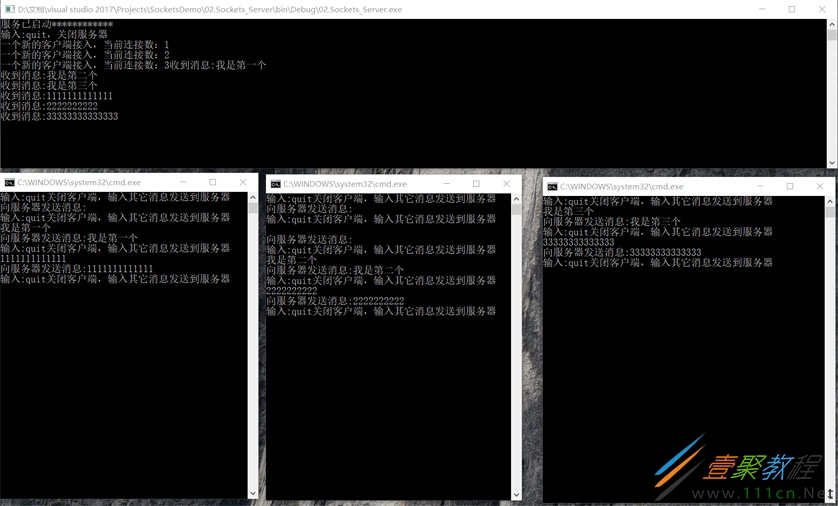最新下载
热门教程
- 1
- 2
- 3
- 4
- 5
- 6
- 7
- 8
- 9
- 10
C# .NET中Socket简单实用框架的使用教程
时间:2022-06-25 07:47:32 编辑:袖梨 来源:一聚教程网
前言
一说到Socket,想必大家都或多或少有所涉及,从最初的计算机网络课程,讲述了tcp协议,而Socket就是对协议的进一步封装,使我们开发人员能够更加容易轻松的进行软件之间的通信。
这个星期刚好接受一个共享车位锁的项目,需要使用Socket与硬件进行通信控制,说白了也就是给锁发送指令,控制其打开或者关闭,再就是对App开放操作接口,使其方便测试以及用户的使用。这其中核心就是Socket的使用,再开发出这个功能之后,我发现使用起来很不方便,于是耗时2天抽象其核心功能并封装成框架,最后使用这个框架将原来的项目重构并上线,极大的提高了软件的可拓展性,健壮性,容错率。
个人坚信的原则:万物皆对象
好了,不废话了,下面进入正文
正文:
1、首先简单讲下C#中Socket的简单使用。
第一步:服务端监听某个端口
第二步:客户端向服务端地址和端口发起Socket连接请求
第三步:服务端收到连接请求后创建Socket连接,并维护这个连接队列。
第四步:客户端和服务端已经建立双工通信(即双向通信),客户端和服务端可以轻松方便的给彼此发送信息。
至于简单使用的具体实现代码全部被我封装到项目中了,如果需要学习简单的实现,可以看我的源码,也可以自行百度,有很多的教程
2、核心,框架的使用
其实,说其为框架,可能有点牵强,因为每个人对框架都有自己的理解,但是类库和框架又有什么本质区别呢?全部都是代码~哈哈,扯远了
首先,空说无凭,先放上所有的代码:
服务端源文件:
SocketServer.cs
using System;
using System.Collections.Generic;
using System.Net;
using System.Net.Sockets;
namespace Coldairarrow.Util.Sockets
{
///
/// Socket服务端
///
public class SocketServer
{
#region 构造函数
///
/// 构造函数
///
/// 监听的IP地址
/// 监听的端口
public SocketServer(string ip, int port)
{
_ip = ip;
_port = port;
}
///
/// 构造函数,监听IP地址默认为本机0.0.0.0
///
/// 监听的端口
public SocketServer(int port)
{
_ip = "0.0.0.0";
_port = port;
}
#endregion
#region 内部成员
private Socket _socket = null;
private string _ip = "";
private int _port = 0;
private bool _isListen = true;
private void StartListen()
{
try
{
_socket.BeginAccept(asyncResult =>
{
try
{
Socket newSocket = _socket.EndAccept(asyncResult);
//马上进行下一轮监听,增加吞吐量
if (_isListen)
StartListen();
SocketConnection newClient = new SocketConnection(newSocket, this)
{
HandleRecMsg = HandleRecMsg == null ? null : new Action(HandleRecMsg),
HandleClientClose = HandleClientClose == null ? null : new Action(HandleClientClose),
HandleSendMsg = HandleSendMsg == null ? null : new Action(HandleSendMsg),
HandleException = HandleException == null ? null : new Action(HandleException)
};
newClient.StartRecMsg();
ClientList.AddLast(newClient);
HandleNewClientConnected?.Invoke(this, newClient);
}
catch (Exception ex)
{
HandleException?.Invoke(ex);
}
}, null);
}
catch (Exception ex)
{
HandleException?.Invoke(ex);
}
}
#endregion
#region 外部接口
///
/// 开始服务,监听客户端
///
public void StartServer()
{
try
{
//实例化套接字(ip4寻址协议,流式传输,TCP协议)
_socket = new Socket(AddressFamily.InterNetwork, SocketType.Stream, ProtocolType.Tcp);
//创建ip对象
IPAddress address = IPAddress.Parse(_ip);
//创建网络节点对象包含ip和port
IPEndPoint endpoint = new IPEndPoint(address, _port);
//将 监听套接字绑定到 对应的IP和端口
_socket.Bind(endpoint);
//设置监听队列长度为Int32最大值(同时能够处理连接请求数量)
_socket.Listen(int.MaxValue);
//开始监听客户端
StartListen();
HandleServerStarted?.Invoke(this);
}
catch (Exception ex)
{
HandleException?.Invoke(ex);
}
}
///
/// 所有连接的客户端列表
///
public LinkedList ClientList { get; set; } = new LinkedList();
///
/// 关闭指定客户端连接
///
/// 指定的客户端连接
public void CloseClient(SocketConnection theClient)
{
theClient.Close();
}
#endregion
#region 公共事件
///
/// 异常处理程序
///
public Action HandleException { get; set; }
#endregion
#region 服务端事件
///
/// 服务启动后执行
///
public Action HandleServerStarted { get; set; }
///
/// 当新客户端连接后执行
///
public Action HandleNewClientConnected { get; set; }
///
/// 服务端关闭客户端后执行
///
public Action HandleCloseClient { get; set; }
#endregion
#region 客户端连接事件
///
/// 客户端连接接受新的消息后调用
///
public Action HandleRecMsg { get; set; }
///
/// 客户端连接发送消息后回调
///
public Action HandleSendMsg { get; set; }
///
/// 客户端连接关闭后回调
///
public Action HandleClientClose { get; set; }
#endregion
}
}
using System;
using System.Net.Sockets;
using System.Text;
namespace Coldairarrow.Util.Sockets
{
///
/// Socket连接,双向通信
///
public class SocketConnection
{
#region 构造函数
public SocketConnection(Socket socket,SocketServer server)
{
_socket = socket;
_server = server;
}
#endregion
#region 私有成员
private readonly Socket _socket;
private bool _isRec=true;
private SocketServer _server = null;
private bool IsSocketConnected()
{
bool part1 = _socket.Poll(1000, SelectMode.SelectRead);
bool part2 = (_socket.Available == 0);
if (part1 && part2)
return false;
else
return true;
}
#endregion
#region 外部接口
///
/// 开始接受客户端消息
///
public void StartRecMsg()
{
try
{
byte[] container = new byte[1024 * 1024 * 2];
_socket.BeginReceive(container, 0, container.Length, SocketFlags.None, asyncResult =>
{
try
{
int length = _socket.EndReceive(asyncResult);
//马上进行下一轮接受,增加吞吐量
if (length > 0 && _isRec && IsSocketConnected())
StartRecMsg();
if (length > 0)
{
byte[] recBytes = new byte[length];
Array.Copy(container, 0, recBytes, 0, length);
//处理消息
HandleRecMsg?.Invoke(recBytes, this, _server);
}
else
Close();
}
catch (Exception ex)
{
HandleException?.Invoke(ex);
Close();
}
}, null);
}
catch (Exception ex)
{
HandleException?.Invoke(ex);
Close();
}
}
///
/// 发送数据
///
/// 数据字节
public void Send(byte[] bytes)
{
try
{
_socket.BeginSend(bytes, 0, bytes.Length, SocketFlags.None, asyncResult =>
{
try
{
int length = _socket.EndSend(asyncResult);
HandleSendMsg?.Invoke(bytes, this, _server);
}
catch (Exception ex)
{
HandleException?.Invoke(ex);
}
}, null);
}
catch (Exception ex)
{
HandleException?.Invoke(ex);
}
}
///
/// 发送字符串(默认使用UTF-8编码)
///
/// 字符串
public void Send(string msgStr)
{
Send(Encoding.UTF8.GetBytes(msgStr));
}
///
/// 发送字符串(使用自定义编码)
///
/// 字符串消息
/// 使用的编码
public void Send(string msgStr,Encoding encoding)
{
Send(encoding.GetBytes(msgStr));
}
///
/// 传入自定义属性
///
public object Property { get; set; }
///
/// 关闭当前连接
///
public void Close()
{
try
{
_isRec = false;
_socket.Disconnect(false);
_server.ClientList.Remove(this);
HandleClientClose?.Invoke(this, _server);
_socket.Close();
_socket.Dispose();
GC.Collect();
}
catch (Exception ex)
{
HandleException?.Invoke(ex);
}
}
#endregion
#region 事件处理
///
/// 客户端连接接受新的消息后调用
///
public Action HandleRecMsg { get; set; }
///
/// 客户端连接发送消息后回调
///
public Action HandleSendMsg { get; set; }
///
/// 客户端连接关闭后回调
///
public Action HandleClientClose { get; set; }
///
/// 异常处理程序
///
public Action HandleException { get; set; }
#endregion
}
}
using System;
using System.Net;
using System.Net.Sockets;
using System.Text;
namespace Coldairarrow.Util.Sockets
{
///
/// Socket客户端
///
public class SocketClient
{
#region 构造函数
///
/// 构造函数,连接服务器IP地址默认为本机127.0.0.1
///
/// 监听的端口
public SocketClient(int port)
{
_ip = "127.0.0.1";
_port = port;
}
///
/// 构造函数
///
/// 监听的IP地址
/// 监听的端口
public SocketClient(string ip, int port)
{
_ip = ip;
_port = port;
}
#endregion
#region 内部成员
private Socket _socket = null;
private string _ip = "";
private int _port = 0;
private bool _isRec=true;
private bool IsSocketConnected()
{
bool part1 = _socket.Poll(1000, SelectMode.SelectRead);
bool part2 = (_socket.Available == 0);
if (part1 && part2)
return false;
else
return true;
}
///
/// 开始接受客户端消息
///
public void StartRecMsg()
{
try
{
byte[] container = new byte[1024 * 1024 * 2];
_socket.BeginReceive(container, 0, container.Length, SocketFlags.None, asyncResult =>
{
try
{
int length = _socket.EndReceive(asyncResult);
//马上进行下一轮接受,增加吞吐量
if (length > 0 && _isRec && IsSocketConnected())
StartRecMsg();
if (length > 0)
{
byte[] recBytes = new byte[length];
Array.Copy(container, 0, recBytes, 0, length);
//处理消息
HandleRecMsg?.Invoke(recBytes, this);
}
else
Close();
}
catch (Exception ex)
{
HandleException?.Invoke(ex);
Close();
}
}, null);
}
catch (Exception ex)
{
HandleException?.Invoke(ex);
Close();
}
}
#endregion
#region 外部接口
///
/// 开始服务,连接服务端
///
public void StartClient()
{
try
{
//实例化 套接字 (ip4寻址协议,流式传输,TCP协议)
_socket = new Socket(AddressFamily.InterNetwork, SocketType.Stream, ProtocolType.Tcp);
//创建 ip对象
IPAddress address = IPAddress.Parse(_ip);
//创建网络节点对象 包含 ip和port
IPEndPoint endpoint = new IPEndPoint(address, _port);
//将 监听套接字 绑定到 对应的IP和端口
_socket.BeginConnect(endpoint, asyncResult =>
{
try
{
_socket.EndConnect(asyncResult);
//开始接受服务器消息
StartRecMsg();
HandleClientStarted?.Invoke(this);
}
catch (Exception ex)
{
HandleException?.Invoke(ex);
}
}, null);
}
catch (Exception ex)
{
HandleException?.Invoke(ex);
}
}
///
/// 发送数据
///
/// 数据字节
public void Send(byte[] bytes)
{
try
{
_socket.BeginSend(bytes, 0, bytes.Length, SocketFlags.None, asyncResult =>
{
try
{
int length = _socket.EndSend(asyncResult);
HandleSendMsg?.Invoke(bytes, this);
}
catch (Exception ex)
{
HandleException?.Invoke(ex);
}
}, null);
}
catch (Exception ex)
{
HandleException?.Invoke(ex);
}
}
///
/// 发送字符串(默认使用UTF-8编码)
///
/// 字符串
public void Send(string msgStr)
{
Send(Encoding.UTF8.GetBytes(msgStr));
}
///
/// 发送字符串(使用自定义编码)
///
/// 字符串消息
/// 使用的编码
public void Send(string msgStr, Encoding encoding)
{
Send(encoding.GetBytes(msgStr));
}
///
/// 传入自定义属性
///
public object Property { get; set; }
///
/// 关闭与服务器的连接
///
public void Close()
{
try
{
_isRec = false;
_socket.Disconnect(false);
HandleClientClose?.Invoke(this);
}
catch (Exception ex)
{
HandleException?.Invoke(ex);
}
}
#endregion
#region 事件处理
///
/// 客户端连接建立后回调
///
public Action HandleClientStarted { get; set; }
///
/// 处理接受消息的委托
///
public Action HandleRecMsg { get; set; }
///
/// 客户端连接发送消息后回调
///
public Action HandleSendMsg { get; set; }
///
/// 客户端连接关闭后回调
///
public Action HandleClientClose { get; set; }
///
/// 异常处理程序
///
public Action HandleException { get; set; }
#endregion
}
}
上面放上的是框架代码,接下来介绍下如何使用
首先,服务端使用方式:
using Coldairarrow.Util.Sockets;
using System;
using System.Text;
namespace Console_Server
{
class Program
{
static void Main(string[] args)
{
//创建服务器对象,默认监听本机0.0.0.0,端口12345
SocketServer server = new SocketServer(12345);
//处理从客户端收到的消息
server.HandleRecMsg = new Action((bytes, client, theServer) =>
{
string msg = Encoding.UTF8.GetString(bytes);
Console.WriteLine($"收到消息:{msg}");
});
//处理服务器启动后事件
server.HandleServerStarted = new Action(theServer =>
{
Console.WriteLine("服务已启动************");
});
//处理新的客户端连接后的事件
server.HandleNewClientConnected = new Action((theServer, theCon) =>
{
Console.WriteLine($@"一个新的客户端接入,当前连接数:{theServer.ClientList.Count}");
});
//处理客户端连接关闭后的事件
server.HandleClientClose = new Action((theCon, theServer) =>
{
Console.WriteLine($@"一个客户端关闭,当前连接数为:{theServer.ClientList.Count}");
});
//处理异常
server.HandleException = new Action(ex =>
{
Console.WriteLine(ex.Message);
});
//服务器启动
server.StartServer();
while (true)
{
Console.WriteLine("输入:quit,关闭服务器");
string op = Console.ReadLine();
if (op == "quit")
break;
}
}
}
}
客户端使用方式:
using Coldairarrow.Util.Sockets;
using System;
using System.Text;
namespace Console_Client
{
class Program
{
static void Main(string[] args)
{
//创建客户端对象,默认连接本机127.0.0.1,端口为12345
SocketClient client = new SocketClient(12345);
//绑定当收到服务器发送的消息后的处理事件
client.HandleRecMsg = new Action((bytes, theClient) =>
{
string msg = Encoding.UTF8.GetString(bytes);
Console.WriteLine($"收到消息:{msg}");
});
//绑定向服务器发送消息后的处理事件
client.HandleSendMsg = new Action((bytes, theClient) =>
{
string msg = Encoding.UTF8.GetString(bytes);
Console.WriteLine($"向服务器发送消息:{msg}");
});
//开始运行客户端
client.StartClient();
while (true)
{
Console.WriteLine("输入:quit关闭客户端,输入其它消息发送到服务器");
string str = Console.ReadLine();
if (str == "quit")
{
client.Close();
break;
}
else
{
client.Send(str);
}
}
}
}
}
最后运行测试截图:
总结:
其最方便之处在于,将如何创建连接封装掉,使用人员只需关注连接后发送什么数据,接收到数据后应该如何处理,等等其它的很多事件的处理,这其中主要依托于匿名委托的使用,Lambda表达式的使用。
框架里面主要使用了异步通讯,以及如何控制连接,详细我就不多说了,大家应该一看就懂,我只希望能给大家带来便利。
好了,以上就是这篇文章的全部内容了,希望本文的内容对大家的学习或者工作具有一定的参考学习价值,如果有疑问大家可以留言交流,谢谢大家对脚本之家的支持。
最后,附上所有源码项目地址,若觉得有一定价值,还请点赞~
GitHub地址:https://github.com/Coldairarrow/Sockets
相关文章
- 王者荣耀墨子黄金天蝎座多少钱 王者荣耀墨子黄金天蝎座皮肤价格 04-18
- 射雕手游红尘戏听风听水成就怎么达成 04-18
- 龙之信条2游戏后期怎么刷龙血晶 04-18
- 金铲铲之战S11三蓝天使阵容怎么搭配 04-18
- 射雕手游五锦怎么获得 04-18
- 物华弥新公测活动一览 04-18