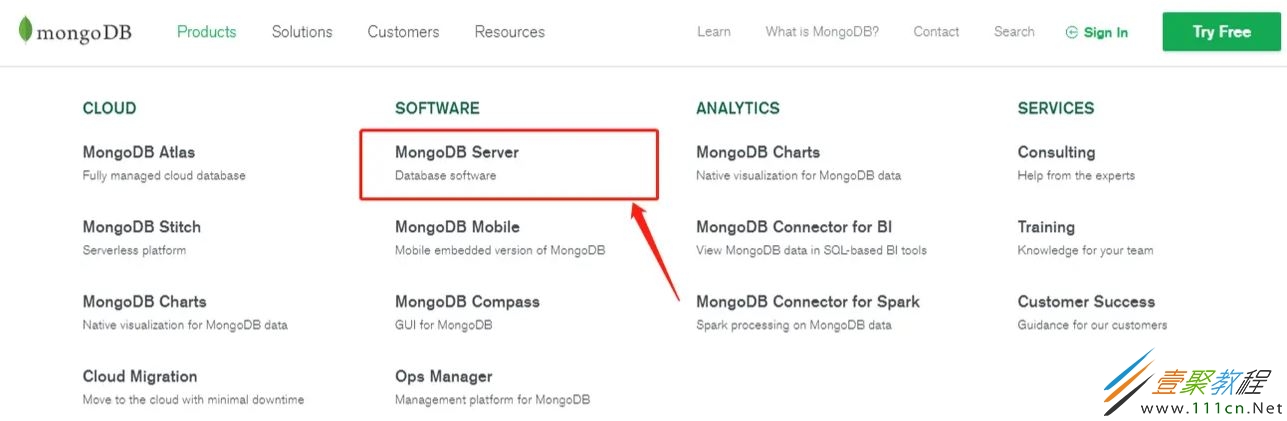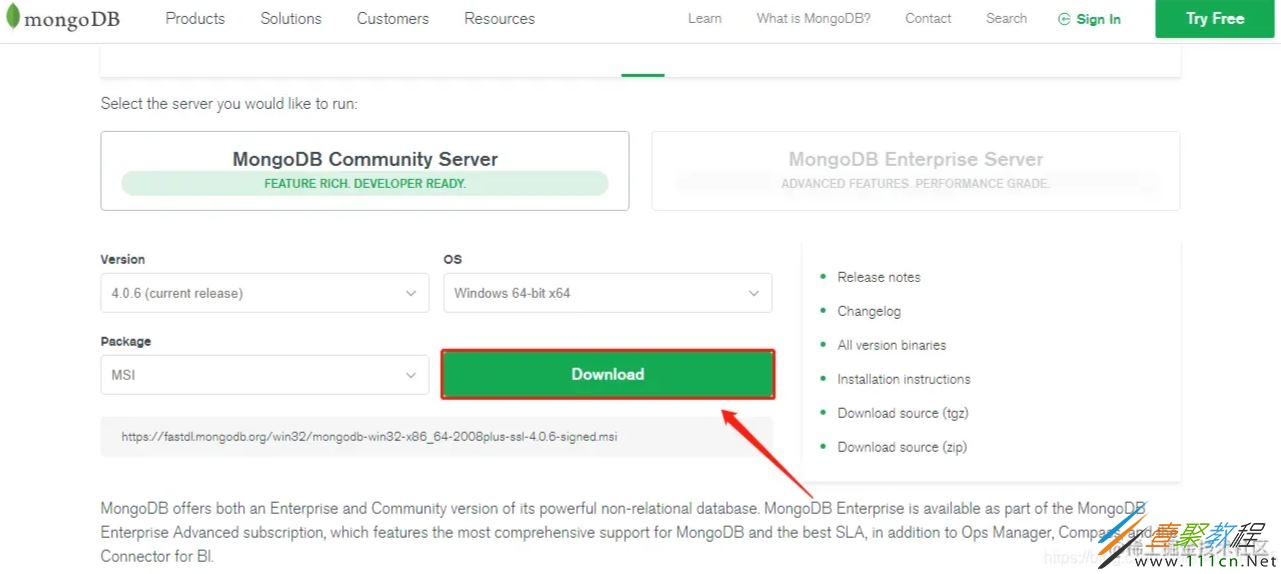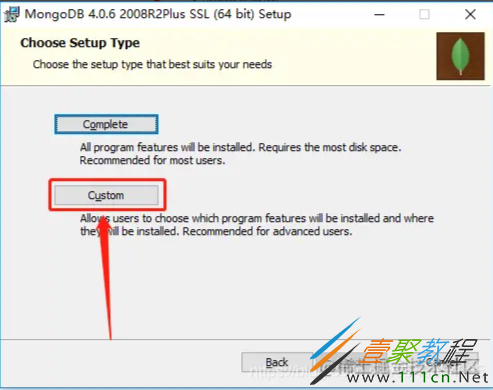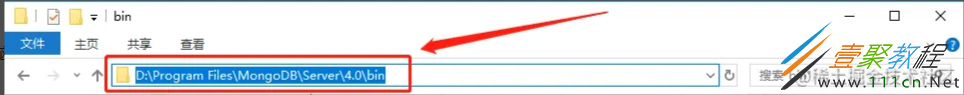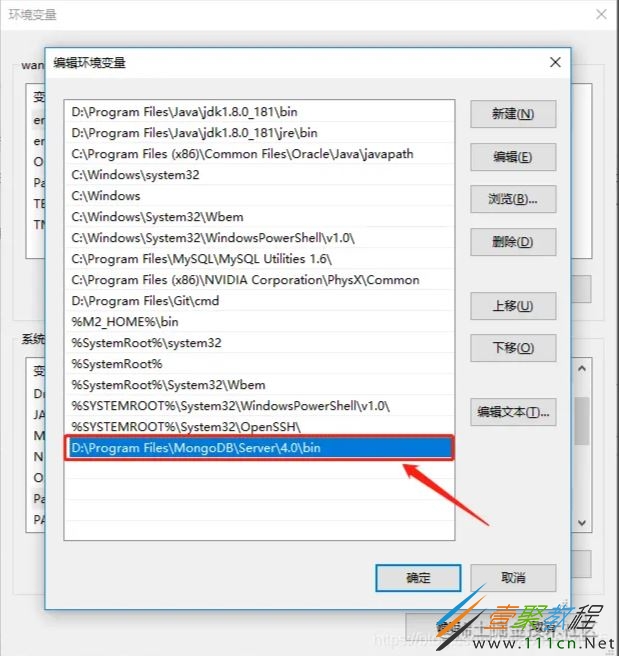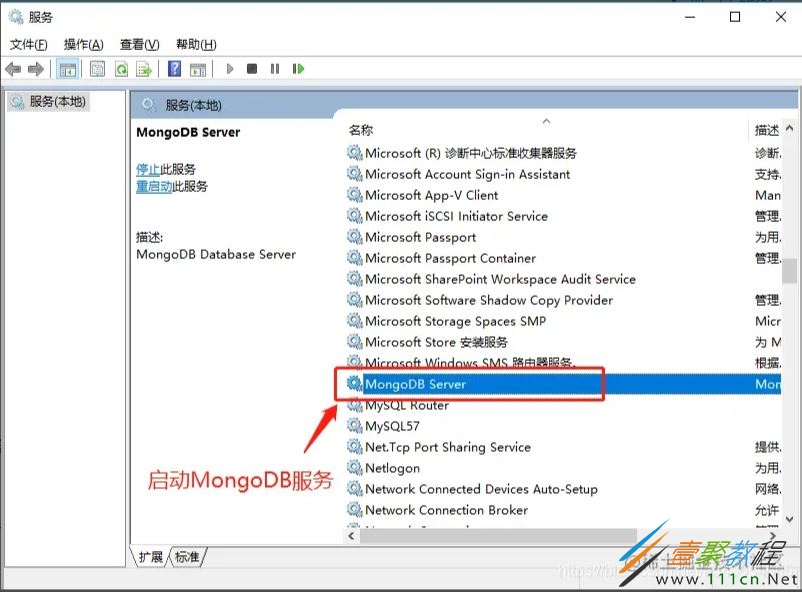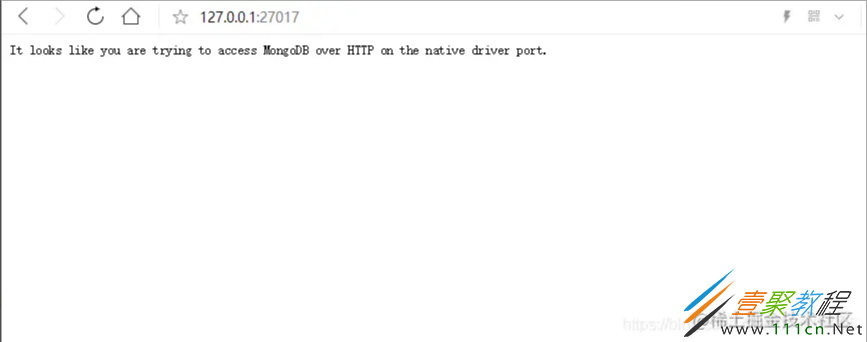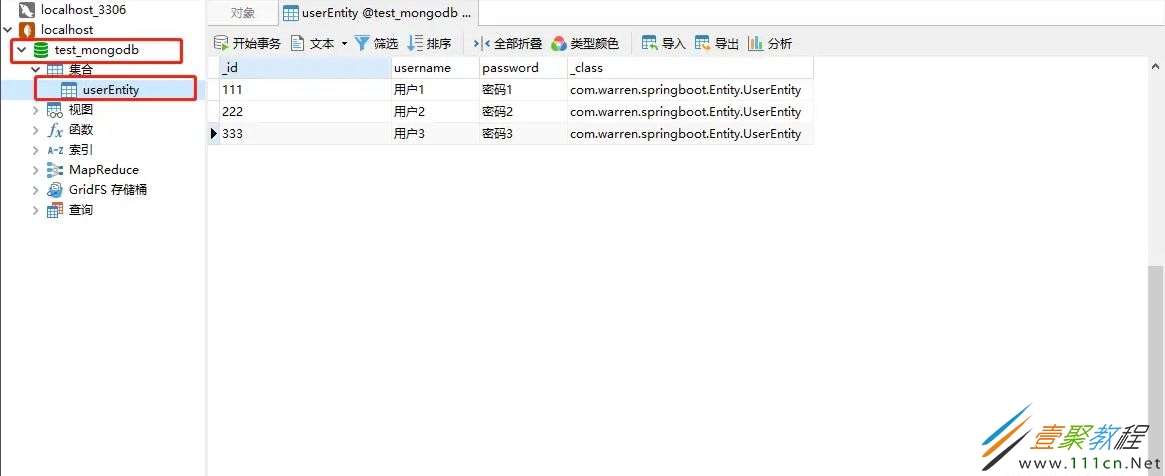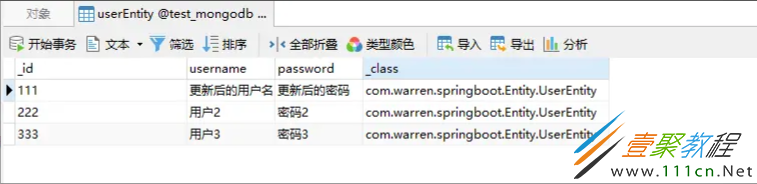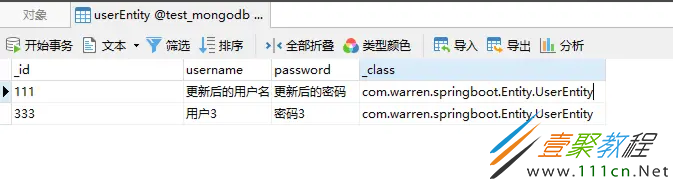最新下载
热门教程
- 1
- 2
- 3
- 4
- 5
- 6
- 7
- 8
- 9
- 10
SpringBoot整合Mongodb实现增删查改代码方法
时间:2022-06-29 01:47:17 编辑:袖梨 来源:一聚教程网
本篇文章小编给大家分享一下SpringBoot整合Mongodb实现增删查改代码方法,文章代码介绍的很详细,小编觉得挺不错的,现在分享给大家供大家参考,有需要的小伙伴们可以来看看。
一、什么是MongoDB
MongoDB与我们之前熟知的关系型数据库(MySQL、Oracle)不同,MongoDB是一个文档数据库,它具有所需的可伸缩性和灵活性,以及所需的查询和索引。
MongoDB将数据存储在灵活的、类似JSON的文档中,这意味着文档的字段可能因文档而异,数据结构也会随着时间的推移而改变。文档模型映射到应用程序代码中的对象,使数据易于处理。MongoDB是一个以分布式数据库为核心的数据库,因此高可用性、横向扩展和地理分布是内置的,并且易于使用。况且,MongoDB是免费的,开源的。
二、在Window10上安装MongoDB
打开MongoDB官网
下载MSI版本(安装版)
下载的时候选择Custom
安装的时候,注意不要勾上安装可视化插件,否则安装会非常慢(除非你网速够快)
三、配置MongoDB服务
配置环境变量
复制当前路径
我的电脑->右键->高级系统设置->环境变量->系统变量
在系统变量找到Path,编辑,将上面复制的路径增加进去
四、启动服务
win+R->输入services.msc
服务启动后,在浏览器输入 127.0.0.1:2701
出现这行英语则代表服务启动成功。
五、SpringBoot整合MongoDB
环境准备
操作系统:Window10
IDE:IntelliJ IDEA 2018.2.4
数据库:MongoDB
1)引入依赖
org.springframework.boot spring-boot-starter-data-mongodb
2)在application.yml添加如下配置
spring:
data:
mongodb:
uri: mongodb://localhost/test_mongodb
完整的配置信息如下:
spring:
data:
mongodb:
authentication-database: # Authentication database name.
database: # Database name.
field-naming-strategy: # Fully qualified name of the FieldNamingStrategy to use.
grid-fs-database: # GridFS database name.
host: # Mongo server host. Cannot be set with URI.
password: # Login password of the mongo server. Cannot be set with URI.
port: # Mongo server port. Cannot be set with URI.
repositories:
type: # Type of Mongo repositories to enable.
uri: # Mongo database URI. Cannot be set with host, port and credentials.
username: # Login user of the mongo server. Cannot be set with URI.
3)新增实体类UserEntity
public class UserEntity {
@Id
private String uid;
private String username;
private String password;
public String getUid() {
return uid;
}
public void setUid(String uid) {
this.uid = uid;
}
public String getUsername() {
return username;
}
public void setUsername(String username) {
this.username = username;
}
public String getPassword() {
return password;
}
public void setPassword(String password) {
this.password = password;
}
@Override
public String toString() {
return "UserEntity{" +
"uid='" + uid + ''' +
", username='" + username + ''' +
", password='" + password + ''' +
'}';
}
}
4)新建测试。这里我用navicat作为MongoDB的可视化工具进行查看。
测试一:插入操作
@Autowired
private MongoTemplate mongoTemplate;
@Test
public void saveUser(){
UserEntity userEntity1 = new UserEntity();
UserEntity userEntity2 = new UserEntity();
UserEntity userEntity3 = new UserEntity();
userEntity1.setUid("111");
userEntity1.setUsername("用户1");
userEntity1.setPassword("密码1");
userEntity2.setUid("222");
userEntity2.setUsername("用户2");
userEntity2.setPassword("密码2");
userEntity3.setUid("333");
userEntity3.setUsername("用户3");
userEntity3.setPassword("密码3");
mongoTemplate.save(userEntity1);
mongoTemplate.save(userEntity2);
mongoTemplate.save(userEntity3);
}
数据库信息:
可以看到,MongoDB自动创建了数据库以及通过实体类生成了集合(也就是我们经常说的数据表),而且我们已经通过MongoTemplate往数据库的userEntity集合插入了几条文档(也就是插入了几条记录)。而 _id 为主键,_class 则为实体类包名+类名
测试二:查询操作
@Autowired
private MongoTemplate mongoTemplate;
@Test
public void findUserByUserName(){
String username = "用户1";
Query query=new Query(Criteria.where("username").is(username));
UserEntity user = mongoTemplate.findOne(query , UserEntity.class);
System.out.println(user);
}
输出结果:
UserEntity{uid='111', username='用户1', password='密码1'}
测试三:更新操作
@Autowired
private MongoTemplate mongoTemplate;
@Test
public void updateUser(){
UserEntity userEntity = new UserEntity();
userEntity.setUid("111");
userEntity.setUsername("更新后的用户名");
userEntity.setPassword("更新后的密码");
Query query = new Query(Criteria.where("_id").is(userEntity.getUid()));
Update update = Update.update("username",userEntity.getUsername()).set("password",userEntity.getPassword());
//更新返回结果集的第一条
mongoTemplate.updateFirst(query,update,UserEntity.class);
//更新返回结果集的所有
//mongoTemplate.updateMulti(query,update,UserEntity.class);
}
更新后数据库如图所示:
测试四:删除操作
@Autowired
private MongoTemplate mongoTemplate;
@Test
public void DeleteByUserId(){
String id = "222";
Query query=new Query(Criteria.where("_id").is(id));
mongoTemplate.remove(query,UserEntity.class);
}
删除后数据库如图所示:
相关文章
- 《星球工匠》电路板获得方法 04-19
- 《长安小时光》下载方法方法 04-19
- 《下一站江湖2》情比金坚作用介绍 04-19
- 《星露谷物语》获得地板方法 04-19
- 《下一站江湖2》虞令羽之墓开启方法 04-19
- 《下一站江湖2》神刀鬼谕获取方法 04-19